Hi sim085
Firstly note that things are going to look quite different in your Amiga than in the screenshots I have taken with OS3.9.
I did wonder how you previously managed to unpack the DiskSalv11_32.lha file. I was expecting you to report that it had a jumbled up file name when viewed on the floppy with your Amiga, and would have told you to drag it into Ram and rename it correctly.
where do I find MS0.lha? I tried searching on google and did not find it. Or this one is already in FAT95.lha?
There is no file called MS0.lha. The file FAT95.LHA unpacks to give a drawer called fat95. Other drawers and files including MS0 are inside the created drawer called fat95...............
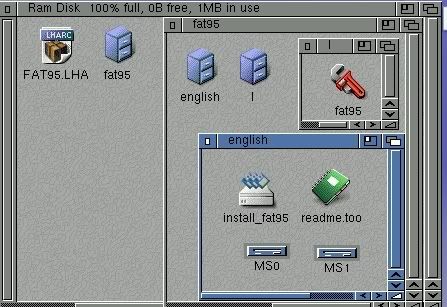
My suggested way to proceed is:-
1. Use DirectoryOpus to check that you have a file called LHA in Workbench:C (If not present you will have to get it from possibly Aminet and put it in)
2. Use your PC0 method of floppy disk transfer to get the file FAT95.LHA into Ram of your Amiga. If it appears to just vanish when you drag and drop it into Ram, go back to my previous post that begins with "Workbench has hidden files as with Windoze". Rename FAT95.LHA correctly if its name is jumbled up when you look at it in Ram.
In the drawer Workbench:System you should find an icon called Shell or CLI. This is like the command line in Windoze which you used previously to format the 720K floppy disk with your PC.
3. Double click on the Shell or CLI icon and at the command line type:-
cd Ram: and press the Enter key
(cd stands for Current Directory)
4. Now type:-
lha x -a FAT95.LHA and press the Enter key.................
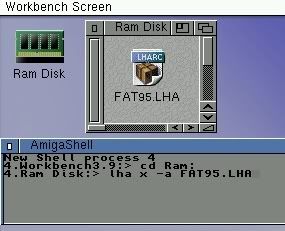
Immediately after pressing Enter you should see a fast scrolling list of files that are being extracted out of FAT95.LHA
5. Close your Ram window then re-open it again and you should see a created drawer called fat95.
6. Get the file fat95 and put it in Workbench:L and get MS0 and put it in Workbench:Storage/DOSDrivers (if you have a Workbench:Devs/DOSDrivers drawer, then putting it in there would get MS0 activated every time you start your Amiga. If not, just double click on MS0 in Workbench:Storage/DOSDrivers when you want it activated (You can actually put MS0 in any drawer you like in your hard drive and it will still work when double clicked).
You could of course use your DirectoryOpus to get these files and put them in the correct locations. You'll find the file fat95 at the location Ram:fat95/l and you'll find MS0 in Ram:fat95/english
:-)