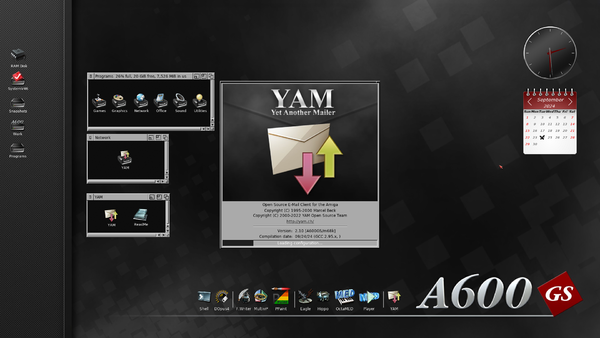The following software updates for the
A600GS have been uploaded today through the in-built live update system. They are available to download for all registered
AmiSphere users:
46.1.1015 (28/02/2025):
A600GS:
* Add Italian language translation thanks to Samir Hawamdeh
* Add test for RDB based HDFs, when RDB found omit altered options to allow correct handling by AmiBerry
* Suppress editing of DEVICE VOLUME and BOOTPRI for RDB based HDFs as these are all in the control of the RDB
* Add option to limit Z3 memory space used to 1Gb, this should allow RTG and Z3 memory to be used on OS variants that inadvertently impose this limit.
YAM:
YAM v2.10 has been rebuilt with important bug fixes implemented. A new YAM support page has been added to the Wiki for A600GS / A1200NG users:
https://wiki.amiga.org/yam* Regenerate the flex generated C files from HTML2Mail.l and ParseMail.l with flex version 4.6 (run on the A600gs itself 🙂 ) as the OS4 version used for cross compiling was just slightly too old and caused occasional crashes.
* Fix bug in RecipientString GoActive method, custom MUI class that could set the same input handler on the window more than once and cause lock-ups due to queueing a node twice.
* Fix equivalent issue in GoInactive method
The last two fix an issue with the Forward window locking up and also the Edit draft window in some circumstances
AmiBerry:
Minor refactor of Z3mem options parsing to allow setting up of multiple Z3 memory "cards" , the previous parser would overwrite the same memory bank with the subsequant options causing some quirky side effects! The end result of this is to allow combinations of memory like 512 + 256 (for 768 total)