ral-clan wrote:
(I've also posted this message to the Bars & Pipes newsgroup - my apologies to those who've already read it there).
Whew, it finally came. The day when my real Amiga hardware failed. The Amiga has been the centre of my home recording studio for about 10 years now. All the backup Amigas I have proved to have "issues" in one way or another that made them unusable for serious audio work.
What kind of issues???
Lack of speed?
Lack of timing?
Hardware failures?
Hard disks flapping wings sound?
Corrupted floppy drives?
Have you accelerated Amigas A1200 or A4000 that are suitable to be expanded with Mediator PCI and adding some PC audio cards?
(For Amiga it exists AHI Drivers for Soundblaster 4.1 digital, Soundblaster 128 and Terratec512i Digital [perhaps maybe even some Audigy cards... I do not remember).
The AHI-standard drivers for music cards provide support for Sound Blaster PCI128 cards based on ES1371, ES1373, CT5880 and EV1938 chipsets.
Or perhaps do you have some modern Amigas that can run modern Amiga audio software flawlessly?
(AmigaONE, Pegasos)
So...with mixed emotions, it's time to move onto PC for audio recording. I'll miss the Amiga, but I won't miss the unreliable, aging hardware. The thing I'll miss most of all is Bars & Pipes (and possibly OctaMED).
Can't you ENHANCE your actual Amiga by purchasing a PC and creating a home network?
So....I'm going to try and buy a PC that can emulate and run Bars & Pipes as if running on a real Amiga. Is this even possible? Is anyone doing this in a serious sense?
YES!
You can run WinUAE and run Bars & Pipes from it.
ALSO:
Alfred Faust provides a PC version of SuperJam licensed for free download on his site:
http://www.hansfaust.de/barsnpipes/index.htmlIt is good Amiga software ported on PCs. Old but still reliable...
- There is a local PC store which sells reconditioned older PC CPUs for cheap (i.e. $100 for a 1Ghz model). What is the minimum CPU speed I should consider for smooth Amiga emulation?
1850MHZ (AMD 2500+ FSB400) or Pentium IV 2GHz is a MUST in my experience...
- any hardware or software tweaks to get B&P to run smooth under emulation?
What do you mean by that?
First: download WinUAE...
Then you choose preferred Amiga emulation 68000, 68020, 68040, the correct emulation timing for Amiga emulated chips...
Set the MIDI from emulator...
Create virtual hard disk or reserve a PC partition to emulator
Install your own kickstart 3.x and AmigaOS 3.x
Download and install most recent version of B&P from Alfred Faust site...
DONE
- what sort of PC MIDI interfaces can be used with UAE?
UAE usually refers to onboard windows drivers and uses local hardware
No need for more...
- Can Bars & Pipes running in UAE by synchronized with audio recording applications running in Windows (i.e. Protools?) through MTC or Midi Clock?
Check with cronometer (or professional SMPTE controller) and control if there are problems of timinsg issues, flaws, or entire sequence were were dropped.
Check with professional phonometer if there are any differences in the sound output.
If you find no problems by checking with cronometer and phonometer, then you are up and running!
REMEMBER:
Emulation is a very hard task, Amiga Emulation is a very pain for crappy PC hardware (EVEN OVERPUMPED PC HARDWARE) and in machines under 1GHz can cause problems in emulated Amiga if running Audio software and running at the same time Audio PC programs from the PC side...
This is why a local network o computers is the preferred choice...
- Failing a successful use of Bars & Pipes on the PC, is there any Windows software which gives a Bars & Pipes like experience on the PC?
Cubasis??? (+Cubase)
Pro-tools???
However try to FIX your hardware problems with Amiga and check also these beautiful modern Amiga programs that I think you are unaware of:
- HD-REC
http://www.hd-rec.de/
HD-Rec is a powerful MIDI/audio sequencer for Amiga OS. It combines comfortable MIDI notation with extensive audio editing within the same application, running always 100% synchron. To achieve this, HD-Rec takes full advantage of the AHI system for audio and the CAMD system for MIDI input and output. HD-Rec is 100% system friendly, so you can be sure that it will run on your existing and future hardware.
HD-Rec has a powerful plugin interface allowing a wide range of plugins, like patch editors, softsynth or visualisation plugins. Beside this, it has an easy interface for audio effects, like a high quality reverb, delay, chorus and more.
*very user friendly and intuitive to use
*16 bit / 11.025-96.0 kHz non-destructive audio recording & editing, not limited by RAM
*32 bit audio realtime effects (reverb, delay, chorus, compressor...)
*Bars&Pipes style notator for MIDI elements
*Audiomaster style editor for audio elements
*uses AHI for audio and CAMD for MIDI
*powerful plugin system for MIDI/audio applications like softsynths or patcheditors
*256 tracks (MIDI/audio)
*supports .aiff, .wav, .maud, .raw, .cdda, .8svx, .mp3, .mod and .mid files
Works better on new Amigas equpped with audiocards and AHI...
- Digibooster PRO tracker
http://www.digiboosterpro.de/indexe.php
DBPro is a so called tracker program. It´s possible to produce your own music by using samples. So called pattern will be programmed by typing in sequences and commandos. Put together the patterns lead to a whole music track.
With the current version of DBPro it is possible to manage up to:
Trackfeatures:
128 Tracks
256 Samples (sound files with no size limitation)
1024 Patterns
1024 Positions
within one song.
Track format loading:
Digibooster 1.x (digi)
Protracker (mod)
Oktalyzer (okt)
Octamed (mmd0-mmd3)
OctamedSoundStudio (oss)
FastTracker (xm)
ScreamTracker (s3m)
There is the possibility to save the tracks not only as the Dbm format but also as Xm or Mod format.
Sample format loading:
IFF 8SVX (mono - 8 Bit)
IFF 16SV (mono - 16 Bit)
RIFF WAV (mono/stereo - 8/16 Bit)
AIFF (mono/stereo - 8/16 Bit)
MP3 (CBR) Import LayerI-III
With the following extras there are nearly no limits for the creativity:
(B)eats (P)er (M)inute Pitcher
DSP Echo (Echo Delay, Feedback, Mix and Cross)
Volume envelopes
Balance envelopes
Roland TB-303 "GrooveBox" Emulation 8not realtime)
HD recording for samples using AHI Harddiskrecord
Optional realtime 32 bit HIFI mixing with linear interpolation
Two different commands per trace at the same time
Almost all shortcuts and commands are compatible with ProTracker
Up to 7 Oktaven
CyberGraphX & Picasso96 card support
and many more ...
Thanks to AHI support every AHI soundcard can be used
With a little patience, interest and some feeling for rhythm within your venes you will soon discover all those various possibilities for producing music with Digibooster Professional.
We wish you thereby much success and fun!
System requirements:
(Amiga - Minimum configuration)
68020 CPU
2 MB availble RAM
Kickstart 2.0
ahi.device Version 4 (or better)
asl.library
iffparse.library
reqtools.library
(Amiga - Recommended configuration)
68060 CPU
10 MB availble RAM (for huge projects with 16 bit samples even more might be required)
Kickstart 3.1
Gfx card
Sound card
(Pegasos - configuration)
Gx CPU (Since 68k is still emulated at present)
min. 2 MB availble RAM
MorphOs 1.4
ahi-device Version 4 (or better)
asl.library
iffparse.library
reqtools.library
- Audio Evolution
http://www.audio-evolution.com/AE4/index.html
Up to 60 (stereo) samples simultaneously (depending on processor power and harddisk controller).
Any sample rate is supported (depending on the used soundcard).
Full duplex recording for simultaneous recording and playback.
Each mixer channel gives you control over the following features:
Volume
Panning
Mute
Solo
Subgroup (1-4) assignment
3 insert effects with on/off switch
3-band EQ with on/off switch
4 Aux sends
Every channel has a separate PPM volume display.
Separate window for 4 subgroups with volume, mute and solo per group.
Full mixer-automation: channel volume, panning, mutes, master volume, subgroup volumes, subgroup mutes and even insert effect parameters can be automated. Automation events can be edited directly on the timeline or through an event list. They can also be recorded during playback by mouse or MIDI remote control (touch and latch mode).
OS4 native realtime effects with real-time parameter control, on/off switch and metering (where applicable). Possible CPU overload is detected, preventing lock-ups during playback.
Expansion window with direct access to a 3-band equalizer and 4 auxillaries (effect sends).
Non-destructive non-linear editing (cut, copy, paste, move, split, trim, crossfade) using the time line display.
Unlimited undo for time line editing operations.
Regionize tool: find pauses or moments of relative silence and automatically place markers or split the region into subregions. The marker information can be exported to the CD burning package BurnIt which is great for mastering old vinyl records or live recordings: all separate tracks can be identified automatically.
Grid options to align regions: grid size can be set in milliseconds, bars/beats up to 1/64th note and videoframes (24, 25, 30fps)
A marker mechanism on top of the timeline lets you place locators, punch in/out markers and the time marker easily, giving quick and accurate access to these items.
Metronome and time signature settings.
Separate window for (destructive) sample editing with the usual features like cut, copy, paste and erase range. Direct to disk, not limited by memory.
Effect plug-ins like Compressor, Delay, Noise Gate, Chorus, 3-Band EQ, Parametric EQ and Reverb can be applied both realtime and non-realtime.
Synchronisation to other equipment or applications:
MIDI (by direct serial port communication or using the CAMD library):
By sending a MIDI start-command and a Song Position Pointer, you can synchronize audio with an external MIDI sequencer. You can also receive MIDI start-commands.
AREXX
Bars&Pipes sync tool
Master Control Bus to synchronize to and control other applications that support the MCB. The MCB will be released for OS4.
Dolby Pro Logic encoder for mastering 4 mono tracks to the Dolby Pro Logic surround format. Note that this is only an experimental tool: no realtime auditioning or sound positioning is possible.
Project-based: a separate directory for each separate project is created to manage your samples in an easier way
- AHX
http://www.amigau.com/amigarealm/ahx/main.html
AHX is a protracker-like music editor that was designed especially to create C64-like synthetic tunes. There is no support for sampled instruments as chip tunes are made to be as small in size as possible. So an average AHX tune has a length of about 200 bytes - 5 kbytes (unpacked). All waveforms of the C64 are supported: Triangle, Sawtooth, Square and White Noise. Also Hi-/Lo-Pass filtering effects are supported (ring-modulation is hopefully to come in AHXv3). Check out the News/Updates-Page for the changes in the current version!
Finally the 68000-Version of the Editor is out (BIG THanX to Buzz/Maniacs for giving me the source of his hacked 2.1-000er version-it helped a lot!)
Fixed some minor bugs and added some little features. Refer to the History file please.
Fully Protracker keyboard-compatible track editor featuring variable pattern-length, single-voice patterns, Protracker-Module-Import and Optimize-function.
Sub-Songs.
Powerful synthetic instruments-editor featuring all C64 waveforms as triangle, sawtooth, square and white noise.
Instrument-specific apreggio-/macro list featuring fixed/variable notes.
Player features: square modulation, vibrato control, note slide, transpose, hi-/lo-pass filter, hardcut, multiple speed CIA, 68000-compatible, supports using your own cia for multiple speed modules now!
Full multitasking- and graphics board-support. (Runs on CyberGraphix, etc.)
Built in AmigaGuide help; internal help system to explain all commands etc.
VolumeMeters, CPU-usage display
AmigaOS-compliant: uses ASL- and Intuition-Requesters.
Fully controlable via keyboard, no long mouse-movements needed.
Player for Delitracker (using DeliTracker's NotePlayer system) shipped.
Binary-/Assembler-/BlitzBasicII-Player for your own productions included, AmosPro-Player, E-Module and C/C++ Module available (see Productions page for links).
- Amiga SoundFX
http://www.sonicpulse.de/eng/p_sfx.html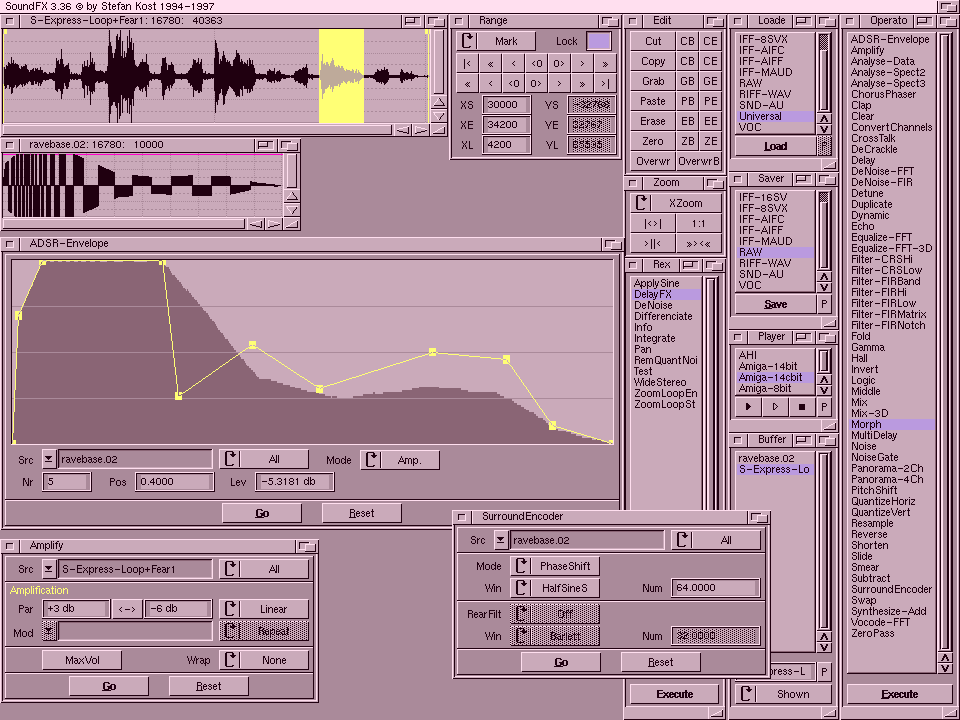
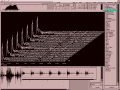
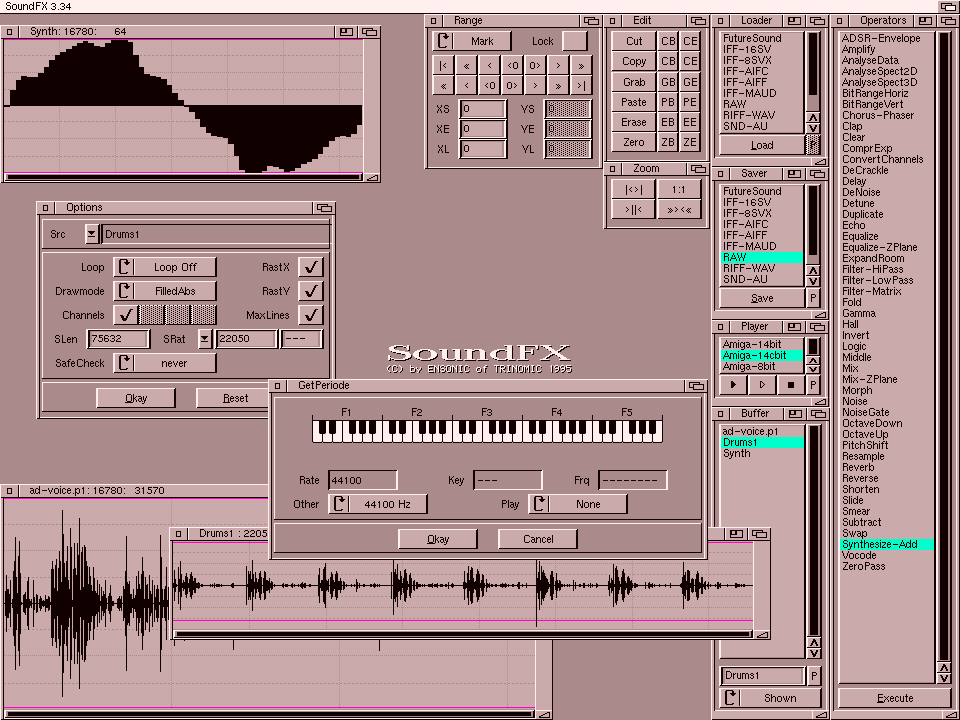
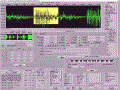
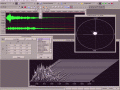

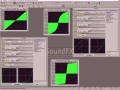
more than 50 effects, with many parameters and complexs ways to modulate them, like :
SoundSynthesis (AM,FM,...)
3D-Cube-Parametermodulation (Mix, Equalize)
Effects e.g. Hall, Echo, Delay, Chorus/Phaser, Morph, Pitchshift ...
Operations e.g. Resample, ZeroPass (FadeIn/FadeOut), Middle, Amplify, Mix, DeCrackle, ConvertChannels ...
2D/3D-Spectrumanalysis
very good filters and boosters with resonancy !!!
nearly every parameter could be modulated in the following ways :
none : no modulation, static processing
curve : fades smooth from one value to a second one with variable curvature
cycle : oszilates between two value with different waveforms, frequency and phase are adjustable
vector : envelope editor
user : a samplebuffer modulates the value, contains several mappings, can even grab the modulator volume or pitch-envelope
SoundFX has several alpha-channels (one for each important parameter), furthermore SoundFX can generate alpha-channels algorithmically.
more than 100 presets are included
features 4 different interpolations types
fx,loaders and savers are external program modules and will be loaded on first use
reads and writes many sample formats including various compression types
(IFF-8SVX,IFF-16SV,IFF-AIFF,IFF-AIFC,MP3,RAW,RIFF-WAV,VOC,SND-AU,...)
clippboard support (with all 256 clipunits)
you can work with many samples at once (every sample has it's own sizeable window)
works in mono, stereo and quadro
works with samples on disk (when running out of memory)
sampledata is held in memory or on disk with 16bit quality
high quality, because of floatingpoint-arithmetic (80/64bit) during calculations
plays in 8bit,14bit and 14bit-calibrated on the standart paula-chip, players are using only up to 4kByte Chipmemory
AHI-player (for soundcard-owners)
unlimited X and Y zooming
X and Y axis in samplewindows
features lots of different units for entering parameters and displaying axis
extensivly expanded mark and range editing
font, screenmode and sizesensitive gui
appicon support
systemconform programmed (tested with cyberguard, wipeout and blowup)
and many more features (read guide)
MIND THE FACT that:
Amiga Inc. and Hyperion are scheduled to meet for an AGREEMENT ATTEMPT by local judge...
Maybe for next september we will see very good news for Amiga, AmigaOS, Amiga Software and Hardware.