Hi sim085
Sorry I'm late but I knew this would require some serious free time for playing with my computers :-D
I've just been through the whole thing myself to check it out. I'd never actually got around to putting tape over the hole on a 1.44MB floppy, so I started by doing that and using the command Format A: /t:90 /n:9 in Windoze XP to format it to 720K (works a treat :-))
Next I downloaded the file FAT95.LHA from Aminet, put it onto the floppy disk and took it to my A4000.
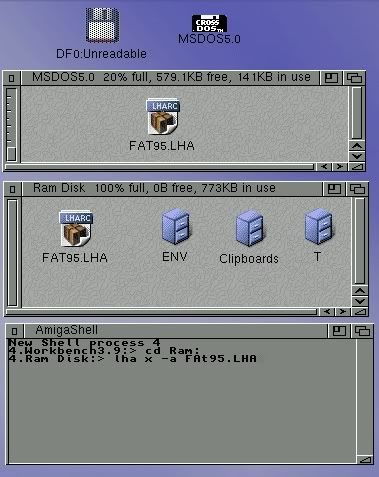
1. After inserting the disk and getting an unreadable icon, I opened up Workbench:Storage/DOSDrivers and double clicked on the icon PC0.
If it is seeing the disk as MSD5.0 then it seems that FAT95 has already been installed right!? or?
Wrong it would seem. I also got a floppy disk icon named MSDOS5.0 on my Workbench screen which has CrossDos written on it. So, getting an icon called MSDOS5.0 is *not* an indication that fat95 is installed. (It is the driver PC0 which uses the CrossDoSFileSystem in Workbench:L)
I've always installed fat95 by simply putting the single file of the same name into the L drawer of Workbench. Its file size is 26488 and you can easily look with your DirectoryOpus to see if it is in there.
2. I dragged the file FAT95.LHA into Ram.
3. I opened up a Shell and typed:-
cd Ram: and pressed the Enter key.
followed by typing:-
lha x -a FAT95.LHA and pressing the Enter key.

4. I closed my Ram window and then opened it again to see the newly created drawer called fat95 (You may need to select 'Clean up' from the menus at the top of the screen to bring it into view). Inside the fat95 drawer was a drawer called english.
5. I went in the drawer called english and just double clicked on the icon MS0. This made another icon for the same floppy disk appear which was named 5C14-CDBF and had a Windows logo on it, so everything had worked perfectly 8-)
After pressing cancel for sometime
I believe that repeatedly clicking cancel was just telling the Amiga to skip what it couldn't read and move on to the next part that it couldn't read properly. Repeatedly clicking on 'Retry' would probably have been the better way to go. But don't bother mate as I still think it is a problem with your floppy disk. Try formatting others with your PC and make sure that you don't spell FAT95.LHA wrongly in the Shell command line of your Amiga. I only missed out the dot and was was told "Unable to open archive!" "Operation failed".
P.S.
Decided to go through it again with an A4000 running OS3.1. This should be nearer to what you are seeing with your own Amiga :-)
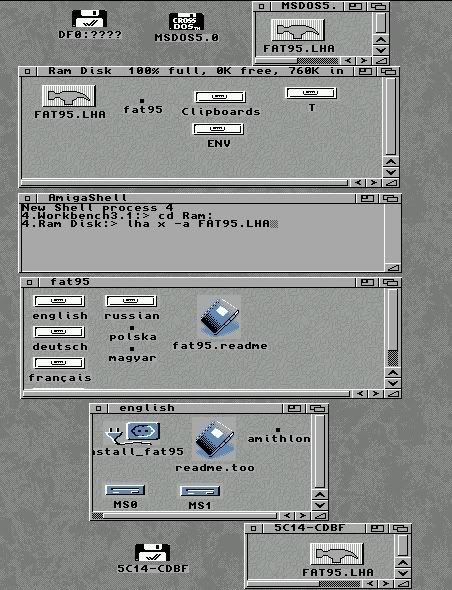
:pint: