I have one of those Nostromo USB game pad thingies and it seems to work fine with WinUAE. As long as Windows can see it, you can select the device in the WinUAE Game & I/O Ports menu.
Make sure you can see the gamepad in the Windows Game Control window first.
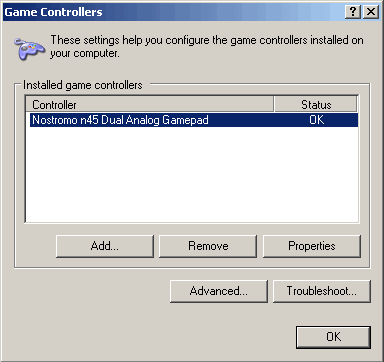
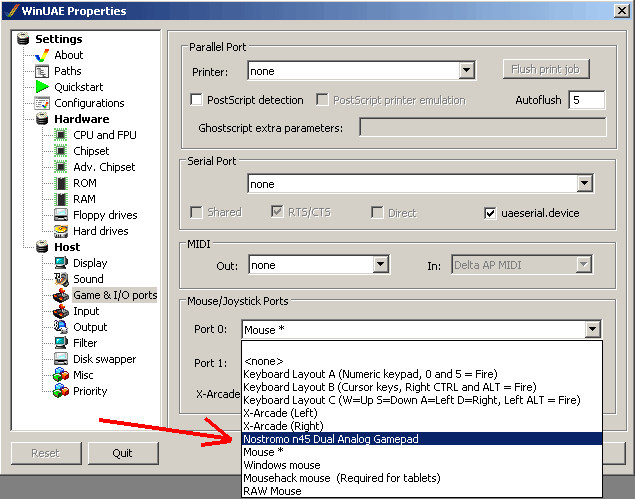
Then you can go over to the Input menu and set the buttons as you like.
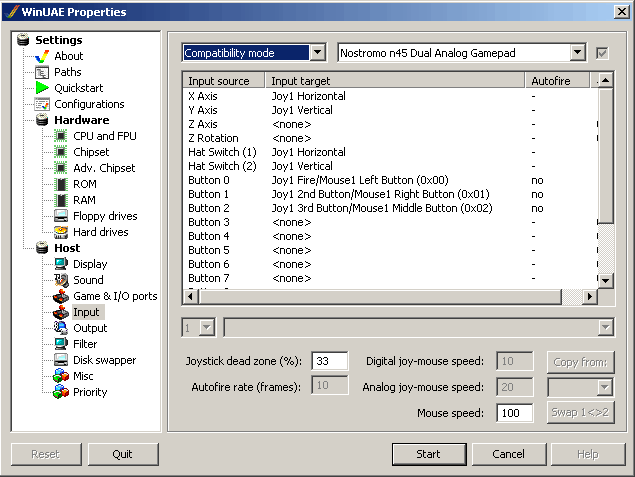
I had to take it out of Compatibility Mode and choose Configuration #1 to be able to have custom buttons though.