Working on the Workbench disk today.
I'm getting sidetracked with this A2000 HD future thing (ie SCSI)
I have 4 projects on the go, and the A2000 Wasn't on that list.
I was clearing my workbench for other projects when I powered up the A2000 to see if it still worked (Big BLACK HOLE mistake).
Here is the project I need to finish.
Custom Doser system for my Fish Tanks. (Ardiuno Mega). HW built/Wired(75%), SW Coding (75%).
Fish tanks are waiting for me to finish it. Once done automation will give me more time to play with the A2000.
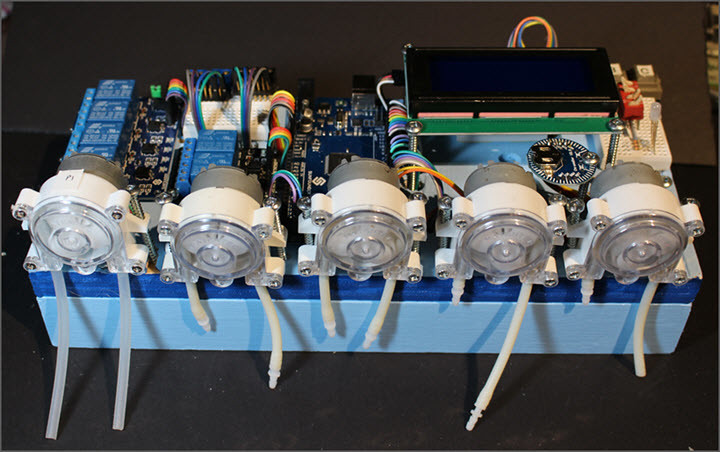
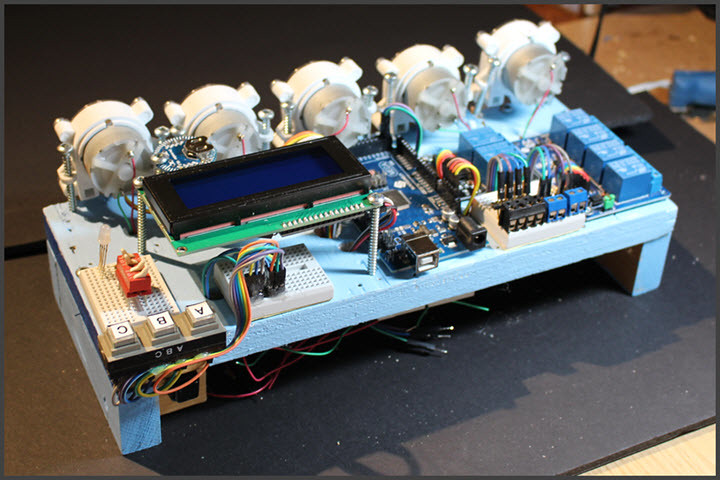
Other projects on my TO DO LIST:
- A Raspberry PI Project Fish Tank Controller Interface (Linux)
- SDK project for COZMO the Robot for my son to learn programming (Python/Andriod)