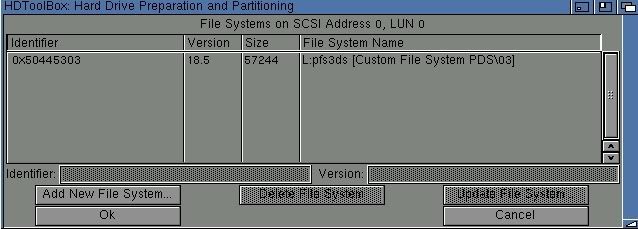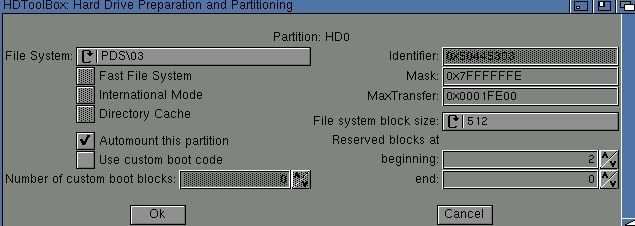Thank you.
SFS sounds like a good file system for OS4.
I like PFS3 because the 'pfsdoctor' util has *always* managed to repair the dreaded sight of partitions showing as 'HD1:Uninitialised' without any loss of data.
Can anyone comment on recovery success when using SFS?
If I were to go with pfs3ds for the whole of my OS4 Ultra Wide SCSI drive, what would be the correct Blocksize, Maxtransfer and Mask figures please? Would long file names be a problem for the boot partition as the identifier number is 0x50445303 (this does not end with a 7).
Would you also kindly look at these screengrabs which show how I have been using PFS3 to run OS3.9 in an 8.4GB IDE hard drive. Do the figures look correct? Would I change them for OS4?