So, I ended up buying an SCSI CF card reader + PCMCIA adapter + 2GB CF card, 3.1 ROMs and upgraded SCSI chip (AMD version) from
www.a4000t.com (mechy on this forum).
- First of all, prompt and professional shipping and service.
- Second of all, great products.
- Third of all, VERY reasonable prices.
- Fourth of all, tremendously helpful - well above and beyond what I'd expect in my wildest dreams! He was shooting emails back and forth with me in the late hours trying to help me get up and running. Can't say enough, highly recommended.
The 3.1 ROMs I got were ROM replacement chips - it turns out they would not work in those 2 open ROM sockets next to my ROM tower. I ended up using a steel wire (twist tie with the plastic removed) plus my soldering iron to heat/melt the pins stuck in those sockets and remove whatever I could. Once I did that I got the new 3.1 ROMs in there and was free of the ROM tower!

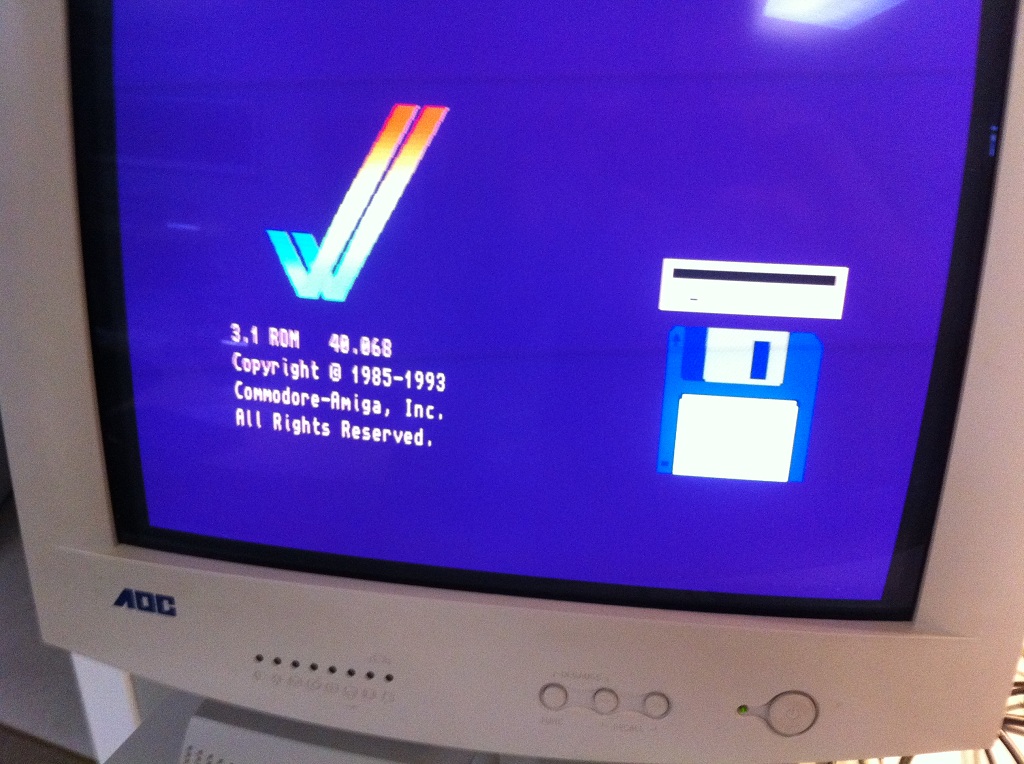
I also had to make some repairs to the LED board which seems to get damaged when the case is closed and bumps into it. I'm not very good at soldering at all, so this was a task. The traces on the board looked damaged, probably from too many amateur soldering attempts, so I ended up soldering wires from the motherboard connector coming into the board directly to the LEDs. I also am keeping the screw a bit loose so the board will wiggle a bit when the case is slid against it, hopefully preventing future damage. So far as good!
I also cleaned up the battery corrosion as best I could (vinegar, baking soda, toothbrush, alcohol, and clear nail varnish), then installed a coin battery (with diode) I had purchased on eBay.

Finally, I did my best to resolder the flicker fixer adjustment back onto the motherboard. Again, well beyond my soldering skills but it seems to be working OK after a lot of messing with it. I dropped some hot glue on it as well to help keep it in place. I've given it the wiggle test with my finger and it seems solid!

Here is my new SCSI chip:

I took the SCSI terminating resistors from the old hard drive I replaced and installed them on the 3000's motherboard.
I installed the CF card reader from Mechy in the 2nd floppy bay since I felt it was too crammed in the hard drive bay, if I could have gotten it to fit at all. I used velcro to secure it to the bay since the screw holes did not align.
One catch was that AmigaOS 3.1's HDToolbox would not correctly identify the 2GB CF card I got from Mechy or a 512MB one I had kicking around when inserted directly into the CF card slot. When trying to read information it errored out like this and saw it as a 20MB drive:
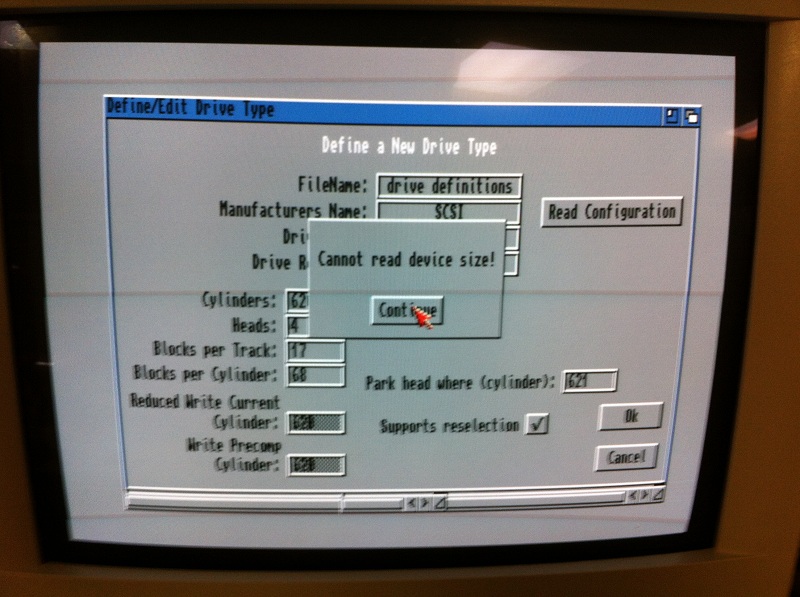
I had to install it in the card reader's PCMCIA slot with the PCMCIA converter that I also got from Mechy, and could then partition and format it properly. I then installed AmigaOS 3.1, then moved it back into the normal CF card slot and it seems to be working fine. The PCMCIA adapter juts out quite a bit from the CF card reader, and would not fit entirely inside the case, so I'm glad I was able to eliminate it after partitioning and formatting.
So, I now have my Amiga 3000 pretty much up and running! I'm awaing a 3000 floppy eject button that I ordered from here:
http://www.shapeways.com/model/310385/amiga_3000_disk_drive_eject_button.html?gid=ug96598 Other than that I hope to do a bit of retrobrighting and the system will be complete!
On a side note, are there any advantages to using AmigaOS 3.5 or 3.9 on this Amiga as-is? Any downsides to it?