Setting up a CDrom driveHi Guys,
I've just had to get a CDrom drive working on an A1200 Tower, so thought I'd put what I did here in case it is of use to anyone

I've always used IDEfix97 myself obtainable from here:-
http://aminet.net/search?query=idefix97Here's a screenshot............

My own shortcut was to just copy over the required files from an A4000 which was already setup and using a CDrom.
The file called IDEfix goes into the C drawer of Workbench.
The file called CacheCDFS goes the L drawer of Workbench.
The driver CD1 goes into the Devs/DOSdrivers drawer of Workbench.
The tools called FindDevice and Register I just put into my Work partition.
As the A1200 Tower is using a 4-way-buffered-IDE-interface, I used the text editor EditPad to add these 3 lines to the top of my Startup-Sequence which is located in the S drawer of Workbench:-
If Exist C:IDEFix
C:IDEfix
EndIf
(NOTE: You do *not* need to add those lines unless using a 4-way-buffered-IDE-interface.
i.e. You wouldn't need to add them for a SCSI CDrom on an A2000 or a for a CDrom drive on the PCMCIA slot of an A1200 Desktop, for example)
After a reboot to get IDEfix running, I double clicked on FindDevice, ticked the little box "Show All Device Types, and then clicked on the devices listed in the left FindDevice window. This caused my devices to display in the right FindDevice window. As you can see from the screenshot above, my hard drive and CDrom drive both showed up as scsi.devices with the WDC hard drive being Unit 0 and the Matshita CDrom drive as Unit 1 (The hard drive is attached to the IDE leads first position and the CDrom drive is on the IDE leads second position).
This obtained information of scsi.device and Unit 1 is important for the driver CD1 which is in the DOSdrivers drawer of Workbench. The driver CD1 is now loaded into a text editor to have its details checked and altered if necessary.
See the screenshot below......................
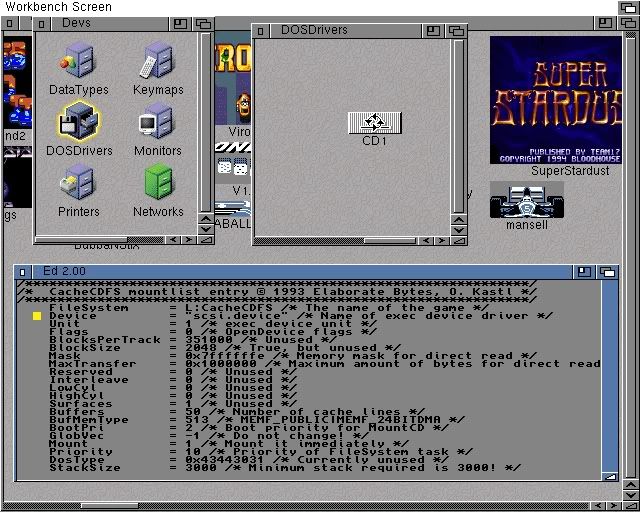
As you can see, the top 3 lines of CD1 are now correct for the CDrom drive:-
FileSystem = L:CacheCDFS
Device = "scsi.device"
Unit = 1
All went smoothly for me and I hope it does for you too if you use this post

:pint: