|
|
| Classic graphic board just mounted | ||
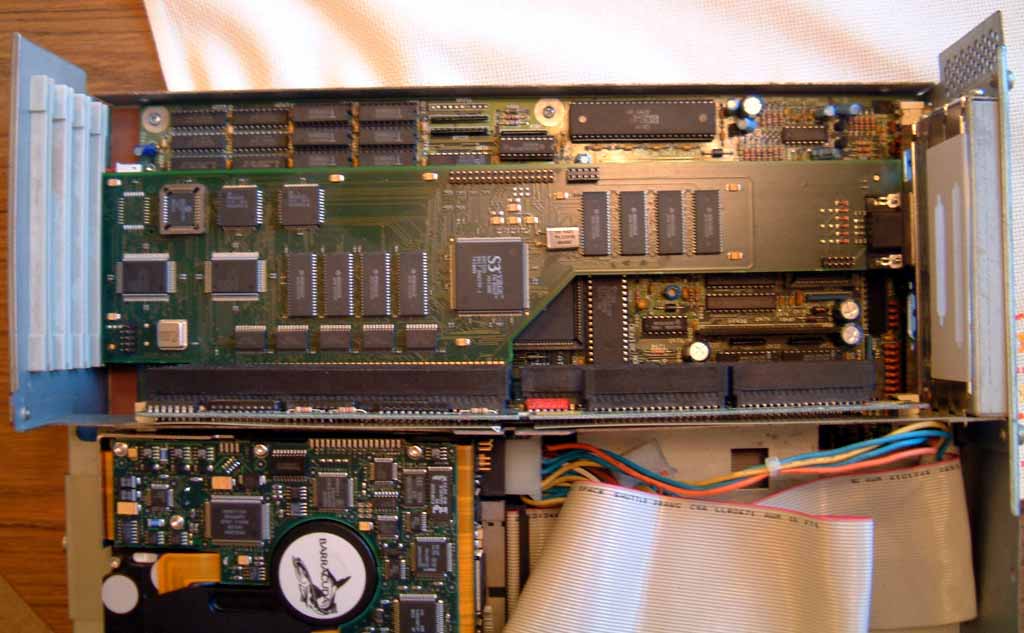 |
||
| Previous Image | Next Image | ||
|
Description: The classic Cybervision 64/3D just mounted inside my stock A3000. Just wish I was rich now so I could add a 060 board with PPC into it and an X-surf ethernet card and an external SCSi cd-rom....THAT WOULD REALLY MAKE MY DAY! :lol: :lol: Picture Stats: Views: 2766 Filesize: 92.13kB Height: 768 Width: 1024 Posted by: Amigaz at June 27, 2004, 07:58:51 PM Image Linking Codes
|
||
| 0 Members and 1 Guest are viewing this picture. |
| Hodgkinson Posts:1080 | June 14, 2007, 08:30:54 PM I've added a heatsink across the two lattice chips on my C64/3D, as they seem to get rather hot, gfx card in use or not (See my photos for what I've done...). Hodgkinson. |
| Narayan Posts:254 
| April 04, 2006, 11:53:05 AM "What are you talking about? This is state of the art equipment!" "Well - hey!" :-o :-? |
| that_punk_guy Posts:4526 
| July 02, 2004, 04:16:38 AM Mounted, you say? :-D |
| TjLaZer Posts:3245 | July 02, 2004, 03:04:36 AM I found it easy to use electrical tape to hold a Hard Drive in the extra drive cradle of the A3000. No screws needed! That way if it heats up it will stay secure. Rubber bands are a bad idea as they will break after a few years. The CV64/3D w/o a scan doubler module is a bad choice in the A3000. The CV64 is better as it has a built in monitor switcher and works great with the built in scan doubler! I use this card on my A3000 with a Sony 17" monitor. |
| Casper Posts:214 
| June 30, 2004, 07:59:07 PM Quote tho mounting a hdd upside down is not good for the bearings, which will loose its lubrication and then run hot. I actually mailed Western Digital about this a few months ago when I needed to mount my new 80 GB hd on it's side. They replied that you can mount their drives in any orientation you want, it makes no difference to the drive what so ever. I imagine this is true for all makes of hard drives. |
| Amigaz Posts:1959 | June 30, 2004, 06:54:27 PM Had to drill the holes a bit bigger on the on the mounting plate beneath the HDD for the screws to be aligned correct with the threaded holes in the HDD. My HDD is mounted correctly, it's attached with screws from underneath (in the plate which is attached to the chassi). There is only one way to mount this HDD and it's to screw it into place and using the threaded holes in it for fastening it with screws. Anyone here which still uses their A3000 as bare as mine? When I have some $$$££€€€ I'll upgrade it to a state beyond recognition (hardware) except the case which i'll keep it in but alot of cooling is needed of course. :lol: |
| shIva Posts:751 
| June 30, 2004, 05:15:28 PM Quote I think that that drive is simply "naked" on every side. It would be impossible to secure it with screws if it were mounted upside down. nope, its a seagate barracuda - and it IS mounted upside down (the powerconnector shows this, as well as the motor). securing it with screws is not that difficult in that case, just needs a drill :-) tho mounting a hdd upside down is not good for the bearings, which will loose its lubrication and then run hot. |
| x56h34 Posts:2921 | June 29, 2004, 10:44:34 PM I think that that drive is simply "naked" on every side. It would be impossible to secure it with screws if it were mounted upside down. |
| Ilwrath Posts:2199 | June 29, 2004, 08:50:04 PM Actually, it looks like that hard drive is sitting upside-down. That probably isn't the best mounting configuration for it? |
| MrZammler Posts:720 | June 28, 2004, 09:33:58 AM Hmm, were you able to screw the hard drive in place there? I tried to add another HD where the floppy lives, but it seems the HD holes do not match the ones on the miggy's floppy place. |