|
|
| Pink screen of death!!! | ||
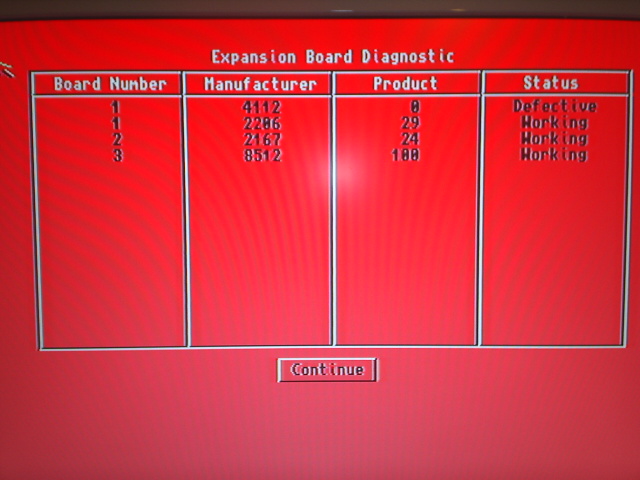 |
||
| Previous Image | Next Image | ||
|
Description: I stated my 4000 today and this red coloured diagnostic screen appeared to inform me that my kickflash was dead. Interestingly this is the first time in 15 years this screen has appeared to report a fault. Hmm hopefully the last! :-) Picture Stats: Views: 1828 Filesize: 97.74kB Height: 768 Width: 1024 Posted by: Akiko at October 18, 2007, 08:52:42 PM Image Linking Codes
|
||
| 0 Members and 1 Guest are viewing this picture. |
| paul1981 Posts:2158 | March 25, 2010, 10:32:48 PM Am I colour blind? It looks red to me. |
| rkauer Posts:3263 | February 13, 2008, 08:37:51 PM This screen appearing in any Amiga who have a expansion slot (= any Amiga, but the A600). |
| Oli_hd Posts:912 
| October 23, 2007, 01:03:17 PM I had this happen to my Z2 memory card in my A2K  Turned out three chips had died (how did I kill three chips at once, I dont have a clue) so I removed the bank and up it came again. I think this screen is available in ks1.3 too (on inserting a faulty card) |
| Matt_H Posts:6412 | October 21, 2007, 02:56:12 AM This happened with my Algor for a very brief time. Reseat it, disable, reflash, and make sure your PSU isn't on the way out, and hopefully you'll be fine. |
| Karlos Posts:16881 | October 20, 2007, 01:49:58 PM @moto I'm assuming one tells via the Manufacturer / Product ID pair. |
| tokyoracer Posts:1590 | October 20, 2007, 01:10:44 AM Never seen anything this wild, so this is what happens if you got "hardware failures"? You can't get a more serious colour then pink... :lol: |
| motorollin Posts:8669 | October 19, 2007, 07:54:35 PM How could you tell from that that the KickFlash was at fault? -- moto |
| Chain Posts:1324 | October 19, 2007, 07:47:06 AM Maybe its just a bad contact. Did you tried to clean and reseat it? |
| rkauer Posts:3263 | October 19, 2007, 01:08:33 AM Hopefully Jens can fix your board in a snap. |