|
|
| Oh no, not again! | ||
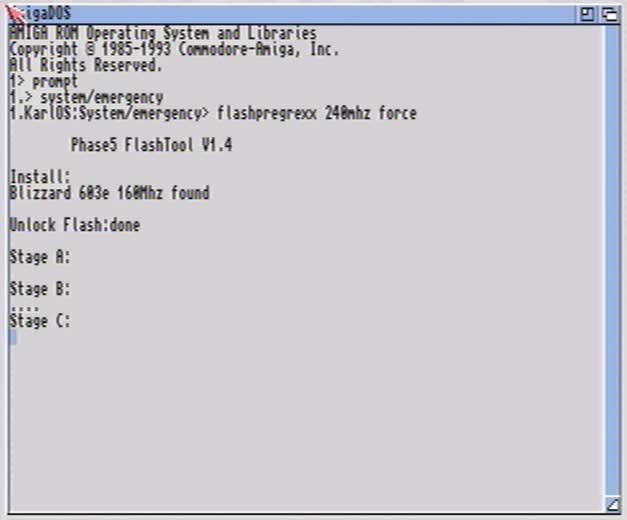 |
||
| Previous Image | Next Image | ||
|
Description: Here's an image I see far too often these days. What you are looking at is the BlizzardPPC seemingly forgetting itself and needing reflashing. I've longsince copied the various flash files to my IDE hard drive, renamed them into something more recognisable (this is the last one before the grexx release) for faster flashing. Bizzarely the detection always finds a 160MHz chip (or sometimes unknown MHz) despite the fact the CPU is clearly labelled as a 240MHz part. I wonder how many more times the flashrom will cope with this procedure :-/ Picture Stats: Views: 2467 Filesize: 17.51kB Height: 768 Width: 1024 Posted by: Karlos at November 18, 2005, 12:00:54 AM Image Linking Codes
|
||
| 0 Members and 1 Guest are viewing this picture. |
| Karlos Posts:16879 | February 15, 2010, 11:08:19 AM A minor update on this issue. It seems that as long as the system is connected to the mains (even when not powered up), I don't get the problem. |
| Reynolds Posts:89 | October 11, 2006, 09:47:19 AM Regards to this last one, two questions. 1. How can I check the firmware revision in my card? 2. If I have a "wrong" version can it cause that the CVPPC does not works at all? I have one, but can see anything from it until the system starts. Even starting the setpatch command it kills it so the mode promotion halts, and the card is not shown in the showconfig, also the CGFX says there`s no card installed :I Any ideas or suggestions? ThX, Reynolds |
| Karlos Posts:16879 | July 19, 2006, 10:12:52 PM The board is an orignal phase5, reworked by them to revision2 and the PPC is a genuine 240MHz part. That much I do know. The GRexx firmware buggers up W3D support for my Permedia2. |
| CLS2086 Posts:1456 | February 07, 2006, 01:35:23 PM Take the time to resold the 68K part of your bppc, you'll wonder about what the 68K part manage :rtfm: and use GREX firmware :-) . you may also try to locate the "speed factor" resistors if they are well "connnected". Take time to look at what is written on the PPC, some lot of the late PPC 160 has been pushed up to 240, but couldn't get flashed correctly. (Think about put thermal paste between the PPC and the heater, and also the regulators around :-D ) |
| Karlos Posts:16879 | November 24, 2005, 05:15:56 PM As far as I can tell its SMD :-/ |
| orange Posts:2797 | November 24, 2005, 08:55:41 AM is the rom chip socketed? maybe you could use some other eeprom programmer for "flashing" it.. |
| Karlos Posts:16879 | November 19, 2005, 01:51:35 PM Quote Sorry to hear about your PPC trouble. It's been that way a long, long time :-/ |
| Matt_H Posts:6412 | November 19, 2005, 07:02:00 AM Quote Oh no, not again! With a title like that, I was expecting something Lemmings related :-) Sorry to hear about your PPC trouble. |
| Karlos Posts:16879 | November 19, 2005, 12:14:03 AM @DJBase *sigh* I guess you never read the description ;-) Yes I read it and I have followed it to the exacting letter many times. I have also had to reflash this machine too many times to be bothered any more. So many, in fact, that when it needs it now, I find booting it from the IDE hard disk less hassle. Look, the fact is, this firmware *is* knackered already. At ramdom, it simply forgets itself. From working to not working, just like that. How I boot the system afterwards is of no relevance whatsoever. The system was once interrupted during a flash and was in no worse shape afterwards. I have even seen the "Close all doors and windows and wait for the end of the world!" message before but these days I am almost past caring. I just run the flash tool and let it get going. My only concern is that one day, it isn't going to work. |
| djbase Posts:996 | November 18, 2005, 09:39:02 AM Did you ever read the HowTo? 1) Copy the Flash to a floppy disk and PowerOFF 2) Hold key "s" while booting and press both mouse buttons to enter the AmigaOS bootmenu. 3) Disable every HD Volume 4) Boot WITHOUT the startup-sequence AND hold "s" again while booting. 5) start the Update for *YOUR* HW from a floppy 6) then wait until it completes..if you reset inbetween you may destroy your firmware and you may not be able to boot again. |