Have you tried resetting the Amiga with 'Left Amiga + Right Amiga + Ctrl' ? This might possibly make your CF card appear...who knows? Worth a try anyway.
After a reset (or power on), if you hold down both mouse buttons it takes you to the Amiga Early Startup Control menu.
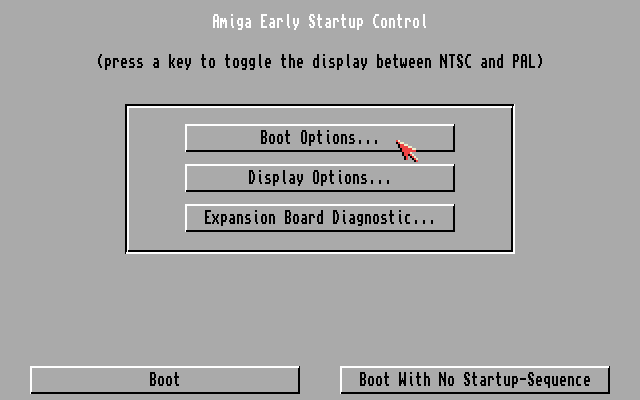
If you select Boot Options, your CF hard drive partition(s) should appear on the list and is likely called DH0 (and DH1) along with DF0 (the floppy device). Try resetting with that key combination a few times if it still doesn't boot.
If you have 3.0 ROMS, there was an issue whereby the Amiga wouldn't wait long enough with hard drives than spun-up slow, and in that case you get sent to the purple tick screen because the Amiga wasn't aware of the hard drive and asks for a boot floppy (or PCMCIA). In this case a soft reset (as I mentioned) will make the drive appear (as it's spun-up by now).
Cutting pin 1 of the IDE cable was the fix in this case (or just reset once after each power on), but I wouldn't have thought this applies to a CF hard drive being as though it should be ready immediately. 3.1 ROMS wait longer for the hard drive to spin up (could be your black screen), so that was another fix. Another fix was to install a drive that spins up faster.
In your case, you're seeing a black screen. If you wait a minute, does it boot? More likely is that it's something in the Startup-Sequence that is causing the problem. Try going to the Amiga Early Startup Control and selecting 'Boot With No Startup-Sequence'. This should land you at an AmigaDOS prompt.