|
|
| 8-Colour mode RGB values | ||
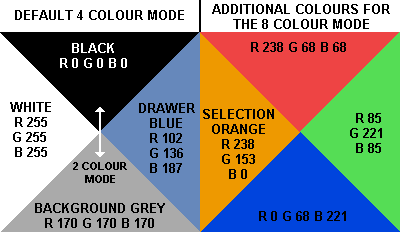 |
||
| Previous Image | Next Image | ||
|
Description: Here’s the default RGB values of the 8 colours that WB uses when set to use just 8 colours. The RGB values of the 2 and 4 colours of the 2 and 4 colour modes are also outlined in this diagram. Values taken from the “Palette” utility in Prefs on OS3.0 For anyone wanting to design backdrops using just a few colours in order to minimize resource consumption, these RGB values are essential. See my other images for some important information about the size of the WB bar. Btw, use the Optimized Octree palette with the nearest colour reduction method in Paint Shop Pro 6.02 to preserve RGB values in images when reducing to 256 or 16 colours, providing there isn’t too many unique colours of course. Also, a good tip is to use pixel resize when resizing images since all the other modes available in Paint Shop Pro create new shades around the edges of shrunk images, adding to the overall colour count of the image. Hodgkinson. Picture Stats: Views: 1841 Filesize: 4.21kB Height: 768 Width: 1024 Posted by: Hodgkinson at August 22, 2007, 09:59:07 AM Image Linking Codes
|
||
| 0 Members and 1 Guest are viewing this picture. |
| Hodgkinson Posts:1080 | May 16, 2008, 03:17:11 PM Yeah, these are the default colour values. This is mainly for the design of backdrops and other images that need to work with the 2/4/8-colour mode of the WB. |
| weirdami Posts:3776 | May 16, 2008, 03:05:29 AM I never bothered to change the pallet on any of my Amiga's. |
| Hodgkinson Posts:1080 | January 18, 2008, 03:47:54 PM :Cough: I’m using 4-colours ;-) I thought I'd sum up the palette and add the values for the 8 colour mode as well. |
| AMC258 Posts:877 
| January 18, 2008, 03:38:27 AM What's the point? No one actually uses that palette anyway... |