|
|
| Crozzled AMD 1.8Ghz processor | ||
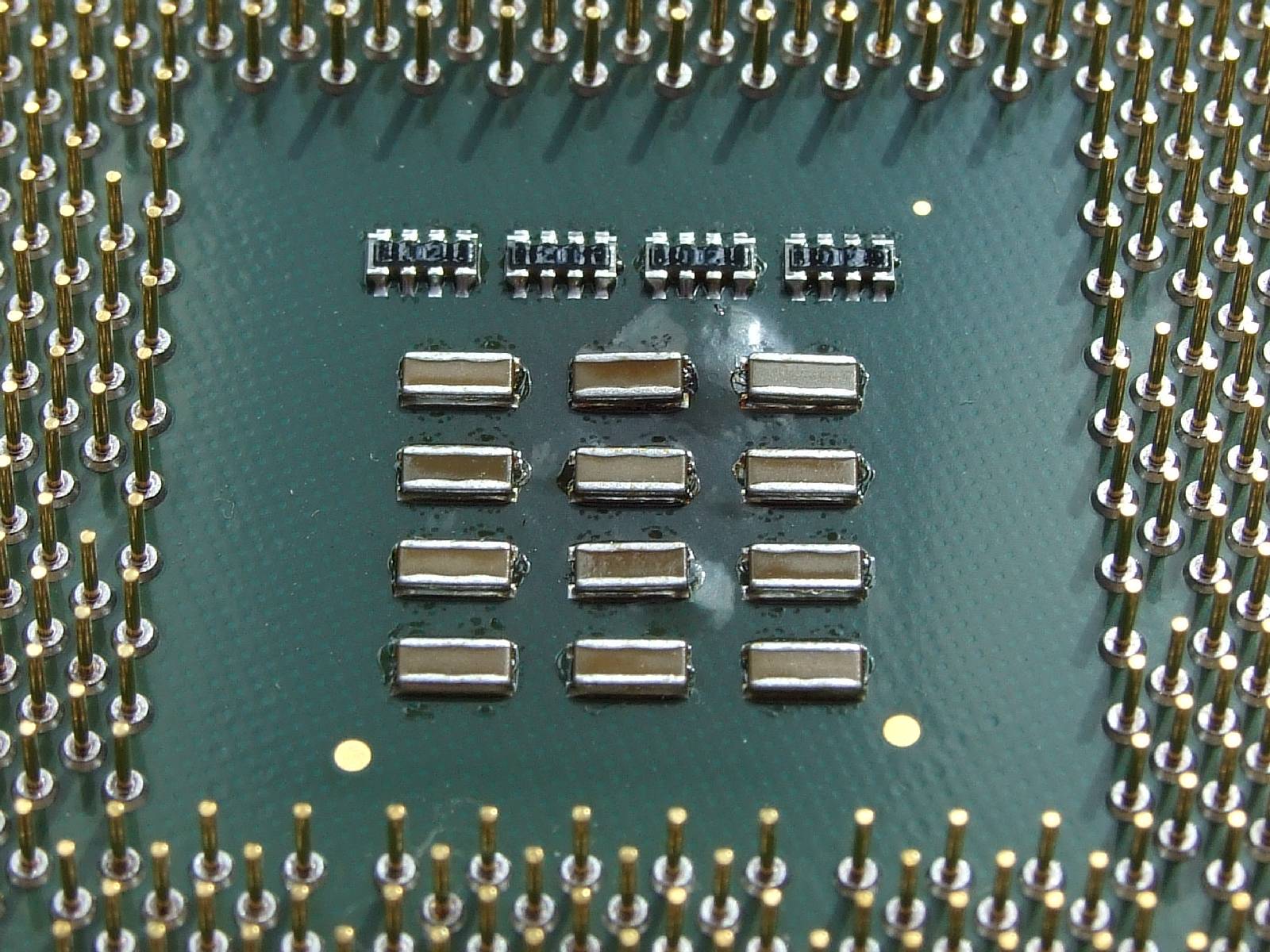 |
||
| Previous Image | Next Image | ||
|
Description: Guess what caused this processor to fail (Note the bubbles)? Picture Stats: Views: 1646 Filesize: 267.96kB Height: 768 Width: 1024 Posted by: Hodgkinson at June 01, 2008, 08:25:18 PM Image Linking Codes
|
||
| 0 Members and 1 Guest are viewing this picture. |
| Hodgkinson Posts:1080 | June 14, 2008, 05:12:08 PM On a similar subject I've just been tinkering with my Patriot Book PC (AMD K6 @ 500Mhz). With just the heatsink pressed up against the processor (No paste or pads at all, this being the system that I commented on re the lack of paste etc) the system averaged 53ºC CPU and 35ºC case temperature when idling with the BIOS monitor page up. After tidying up the internal wiring and using RS P/N 503-357 (Link), the CPU temperature fell to 47ºC and the case temperature rose by 2ºC to 37ºC As any of you will know who have had the chance to see inside a Patriot Book PC, they're made up a full 5.25" CD-ROM drive, 3.5" HDD, standard FDD drive and inbuilt sound/LAN/TVout/riser modem and its all crammed into a desktop case no more than 27x30x8cm (WxDxH). As you can imagine, the CPU heatsink is tiny, and there’s no expansion slots in these PC's. The cooling isn't perfect, either, relying solely on the 60mm PSU fan for case cooling. Having said that, I think they're a terrific little PC (Despite the awful difficulties in finding drivers), especially now it’s had a 500mW audio amp, speaker, and a "Phone on hook" flasher added inside the case ;-) Bah. But that’s off topic. |
| Piru Posts:6946 | June 08, 2008, 01:15:48 AM Nothing can save the CPU if the heatsink is tilted. It's game over, regardless of the paste used. |
| Hodgkinson Posts:1080 | June 06, 2008, 10:34:24 AM Watching the video it looks like it probably was heat. The problem with those thermal patches (We just leave the originals on) is that there's just about no room for movement or error in the angle of the heatsink. At least paste has some give to it, I suppose. They're also swine’s to get off, most of the time it sounds like you've just broken the CPU in half :crazy: I've seen the older metal-topped AMD's without any heat paste or pads between the processor and heatsink at all. Metal to metal. Oh, heh, talking about heatsinks, I was testing out a old Celeron 350Mhz PC when Norton Diagnostics started whining about divide by zero errors. Turns out I'd left the fan unplugged :-D |
| Ilwrath Posts:2199 | June 05, 2008, 08:51:00 PM Quote I'll leave it up to you to decide whether the poor thermal joint or some sort of leverage effect destroyed the processor when the system was subsequently powered-up. Thermal... no doubt in my mind. I've seen processors that have taken obvious physical damage on the built-in heat spreader (the metallic top of the chip) not have any other ill effects. You used the stock stick-on thermal patch on that heatsink, didn't ya? That junk kills more CPUs... I'm not sure Arctic Silver would have saved your CPU in this case, but it might have given it enough of a fighting chance to sound a thermal warning before destruction. The slightly older AMDs run so hot that without any cooling they die before they can sound an alarm or engage protection. Tom's hardware had a video clip of it. Oh, hey, it made YouTube. |
| Hodgkinson Posts:1080 | June 04, 2008, 06:21:24 PM Actually, you're getting warmer ('cuse the pun)... Here's what happened: We were trying out some new HDDs at the time. To enable better access to the IDE connectors, we decided to slide the mobo (The mobo is on a kinda rack mounted backplane) back out of the case slightly. In the process, the additional cooling fan (Extra to the normal processor fan) that we had mounted onto the processor caught on the case and tilted the heatsink slightly whilst remaining clipped into place; without us noticing. I'll leave it up to you to decide whether the poor thermal joint or some sort of leverage effect destroyed the processor when the system was subsequently powered-up. PS. Thermal warnings were set in the BIOS at the time (I think) and we never heard anything of the sort in the 20 or so seconds that the processor took to completely die on us (Long live 68k!). |
| Ilwrath Posts:2199 | June 04, 2008, 12:12:09 PM Quote The cooling fan worked all the time (You're getting closer...It's to do with the heatsink/fan assembly) Knock the whole heatsink/fan off the CPU while it was on? I'd consider that 'bad cooling' though, as its never a good thing when your heatsink is sitting loose in the bottom of your case. :lol: |
| tokyoracer Posts:1590 | June 03, 2008, 09:54:42 PM Did a shard or some shards of metal touch it shorting it on contact? |
| Hodgkinson Posts:1080 | June 03, 2008, 05:38:06 PM 1. Nope (Nothing shorted out directly as such, as far as we can see...) 2. Never tried that one (Nice idea, though) 3. The cooling fan worked all the time (You're getting closer...It's to do with the heatsink/fan assembly) PS. Re the nuts and bolts, I've got this thing about the little shards of metal that sometimes appear inside screwheads and stick to the ends of magnetic screwdrivers. With the size of SMD parts these days, you can never be too careful... PPS. We didn't touch (Well, directly anyway) any of the processor or associated cooling hardware. We were actually testing HDD's at the time. |
| Ilwrath Posts:2199 | June 03, 2008, 05:29:13 PM Quote
You somehow managed to fit it into the socket wrong? Or something bridged VCORE to a data line? I'm running out of ideas here. The usual suspects for that type of damage are heat and voltage. ;-) |
| Guest | June 03, 2008, 04:11:31 PM Hmmm.. maybe you did: 1 - drop some screws and bolts in to the tower while it was running(short circuit) or 2 - maybe even did use your lighter inside the tower near the processor and other parts to see if the cooler is running and went too close  3 - while the tower case was open you did install some other parts badly and it stoppet the cooling fan rotating??? hehehe I did try the first one and the mobo did explode from several locations.. niiiice and it was a brand new mobo.. |
| Hodgkinson Posts:1080 | June 03, 2008, 03:51:12 PM Nope, not an overvolt, but the processor still died within seconds, complete with a burning smell from that area of the mobo - Had worked fine for years before that (Having said that, with a *new* processor from Ebay the mobo still works fine…). Hint: Think what might cause a processor to fail mechanically... We were tinkering with the tower when it happened, btw… |
| Ilwrath Posts:2199 | June 03, 2008, 01:25:32 PM Wow... I'd have said bad cooling, too. It really looks cooked. Severe overvolt, then? |
| McVenco Posts:1428 | June 03, 2008, 07:45:47 AM Looks like rust bubbles. The ones on my car look very similar :-) |
| Oldsmobile_Mike Posts:6105 | June 02, 2008, 10:27:22 PM Someone pour their coke into the machine? :-? |
| Hodgkinson Posts:1080 | June 02, 2008, 08:44:13 AM Not quite, but you're in the right area... |
| rkauer Posts:3263 | June 02, 2008, 07:37:38 AM Lemme guess... Bad cooling? |