|
|
| ImageFX designed WinUAE Workbench Backdrop | ||
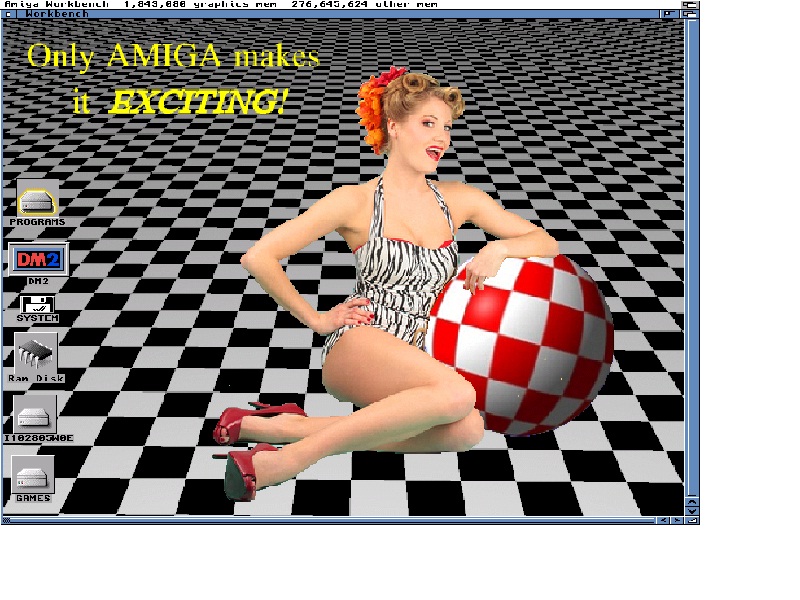 |
||
| Previous Image | Next Image | ||
|
Description: Now that I've got a working UAE setup on my Toshiba laptop, I thought it would be good to inaugurate it with something made with my ImageFX program to be able to practice with its features, much of which I'm quite clueless about. The background is with Imagine3D, the BBall was grabbed off the web, and the lovely lady is from a retro cheesecake website, modified to have her draped around a boing ball. The workbench look is rather basic, since I just got it set up, and over time, I'll be tweeking it to make it look real sharp, like others I've seen do with theirs =) Thanks for looking.
Picture Stats: Views: 2981 Filesize: 193.03kB Height: 768 Width: 1024 Posted by: Amiduffer at June 01, 2010, 06:11:25 AM Image Linking Codes
|
||
| 0 Members and 1 Guest are viewing this picture. |
| Amiduffer Posts:1601 | June 03, 2010, 02:55:23 AM Not quite. The blockiness comes from the fact that I didn't figure in the correct size for the UAE workbench when I started making the picture, and I haven't installed any decent fonts yet. I'm using the basic set that comes with WB3.9. |
| Karlos Posts:16878 | June 02, 2010, 10:35:22 PM Did you scale the entire screen grab image before submitting it here? It looks like nearest-neighbour re-sampling may have harmed the quality (judging by the text in the image), probably making the image look more blocky than it really is. |
| Amiduffer Posts:1601 | June 01, 2010, 11:23:59 PM Thanks for the critique Karlos. The picture isn't finished by any means. It's just what was acceptable after a few hours of wrestling with ImageFX and my lack of knowledge (or slowness in learning) of how to produce quality pictures. I'm still barely grasping how to use layers effectively. I'll get there someday. It'll just take a lot of practice. It certainly helps to have a large amount of RAM and RTG quality video. Using ImageFX on a stock A3000 certainly leaves a lot to be desired. |
| Karlos Posts:16878 | June 01, 2010, 09:21:47 PM If you want my advice, don't make the image sharper, but explore antialiasing methods instead. Sharpening the image will only result in the edges being more obvious than they are now. |