|
|
| Monitorswitch_Sample | ||
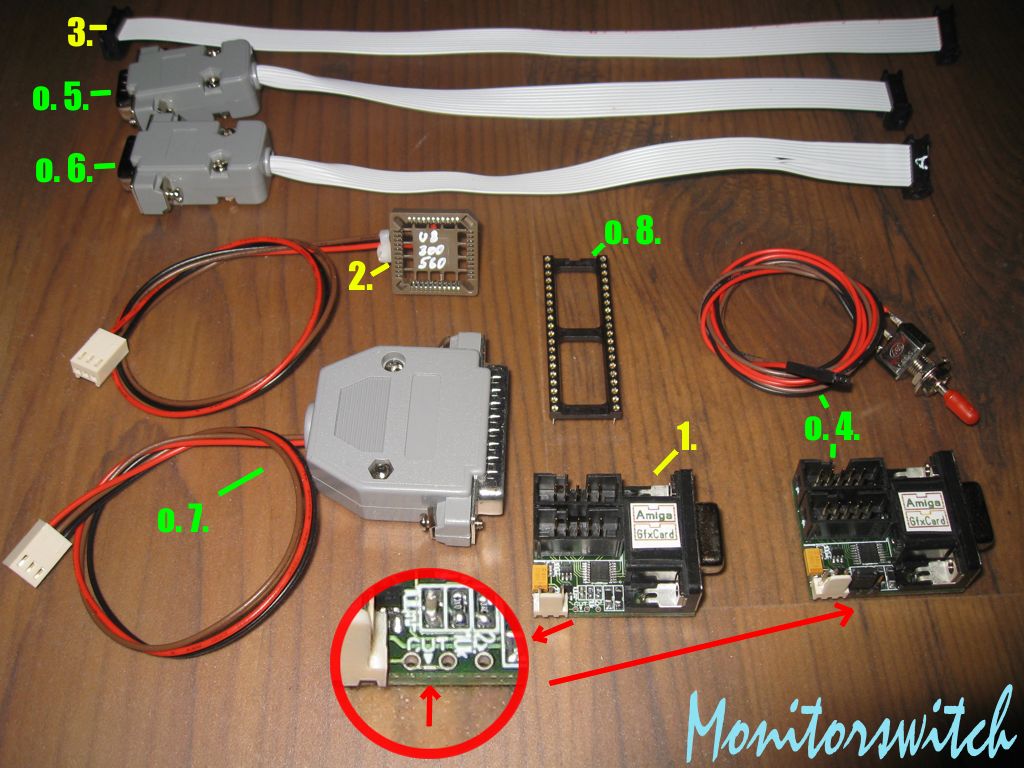 |
||
| Previous Image | Next Image | ||
|
Description: BASIC-SETUP (for IndivisionAGA with CybervisionPPC or BVision) 1. monitorswitch / ready to use 2. cia-socket for U8 (A1200), U300 (A4000D) or U560 (A4000T) / providing vcc, gnd, and cts-signal 3. ribbon cable for 1 -1 connection with a Indivision AGA or ECS / connects the Indivision with the switch How to install: Plug the CIA-socket on the required CIA8520, take care about the correct seating. If you press it on the CIA it can happen, that the socket-buttom will break away. The rest of the CIA-socket will seat like a ring around the CIA, thats no problem. It is only important, that all three cables are still intact. Connect the Indivision with the ribbon cable to connector "Amiga". Connect the CVisionPPC/BVision cable to connector "GfxCard". Software: Install "SwitchControl" (Aminet) on C: and add it to the "User-Startup". Save and reboot. OPTIONAL-SETUP (for different configurations) o. 4. manual control for the switch / you can cut the marked line and add a 1-0-1 switch (with zero-position) to the switch. depending to the position of the manual switch you will have "automatic - amiga - gfxcard" this setup is usefull for any other system than OS3.x that will use the gfxcard (like MOS, AOS4 or Linux). o. 5. VGA-cable for other gfx-card than CybervisionPPC or BVision / if you like to combine a Voodoo, Radeon or PicassoIV with the monitorswitch. This cable is ONLY for the GfxCard-connector, dont try it on the Amiga-connector. o. 6. VGA-cable for other flickerfixers than IndivisionAGA or ECS / if you like to combine a graphiccard with the A3000 (Amber)-output or any other flickerfixer/Scandoubler (DCE, Phase5, MultiVision, ...). This cable is ONLY for the Amiga-connector, dont try it on the GfxCard-connector. o. 7. external connector for vcc,gnd and select-signal / good for overloaded desktop-systems (A1200) or for easy testing (the system can stay closed and untouched). For a complete external setup, you have to combine o. 5., o. 6., and o. 7. . o. 8. cia-socket for internal A3000-setups (there is no cable soldered on the photo) Picture Stats: Views: 591 Filesize: 137.69kB Height: 768 Width: 1024 Posted by: Ratte at November 05, 2010, 11:48:56 AM Image Linking Codes
|
||
| 0 Members and 1 Guest are viewing this picture. |