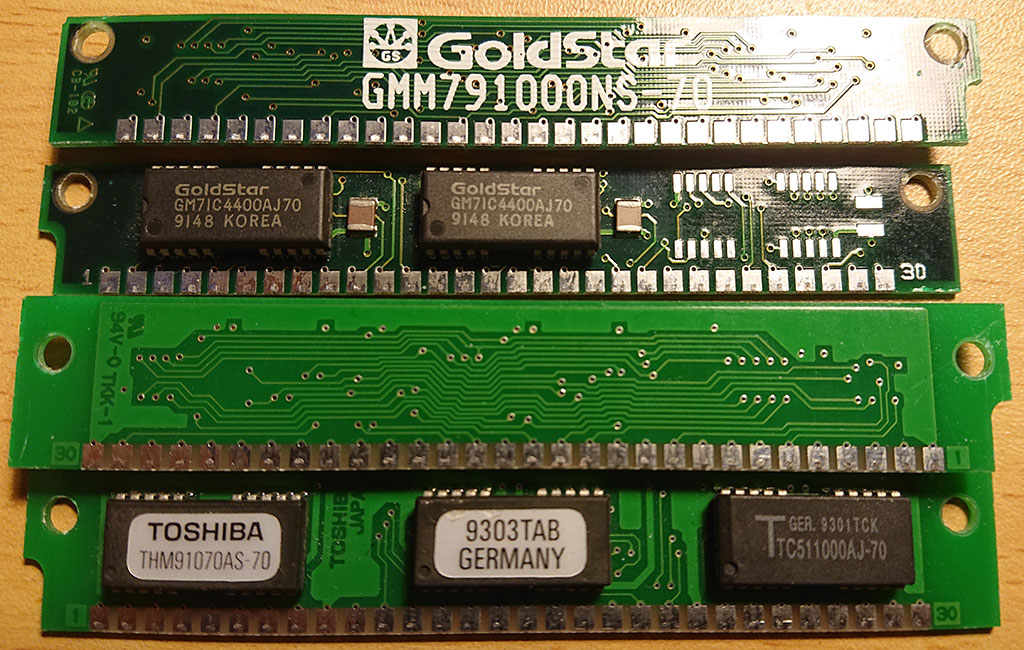I managed to remove the simms. I've cleaned everything up and I still got errors.
Though, I think something's a bit fishy here. I remember I ordered my HD8+ with some ram so two of the simms were installed when I got it. I can't remember if I ordered it with 2 or 4 MB though.
Later on 2 more simms were added, I don't remember if it made any difference though.
THe Amiga have read it as 4MB ram though. However, now that I removed them all and cleaned things upp as much as I could I reinstalled two simms and moved the jumpers to the coorect positions. After booting up it still says 4MB. So I changed to the other two simms and the same thing. I located the manual and read a bit. Noticed that the J12 jumper was in the wrong position, it was set for 8MB, so I moved that to the correct position. After reboot here I got a startup error claiming the board was faulty. So, I'm a bit stumped as to what's wrong with these simms, or if it's the board somehow.
Removed all simms and moved all jumpers to 0MB position and everything booted fine.
Including a pic of the simms I have. I have no clue about how to determine the size of them. I'm not surprised that the system have been unstable since this clearly has been wrong from the beginning. My 500 did always crash a lot when using larger amount of ram. The fact that it's been more unstable since I unpacked it again is probably due to some failure with the 32-bit ram that wasn't there before.
So, can anyone tell me what sizes these are?