|
|
| A4000T remote-mount disk module 1 | ||
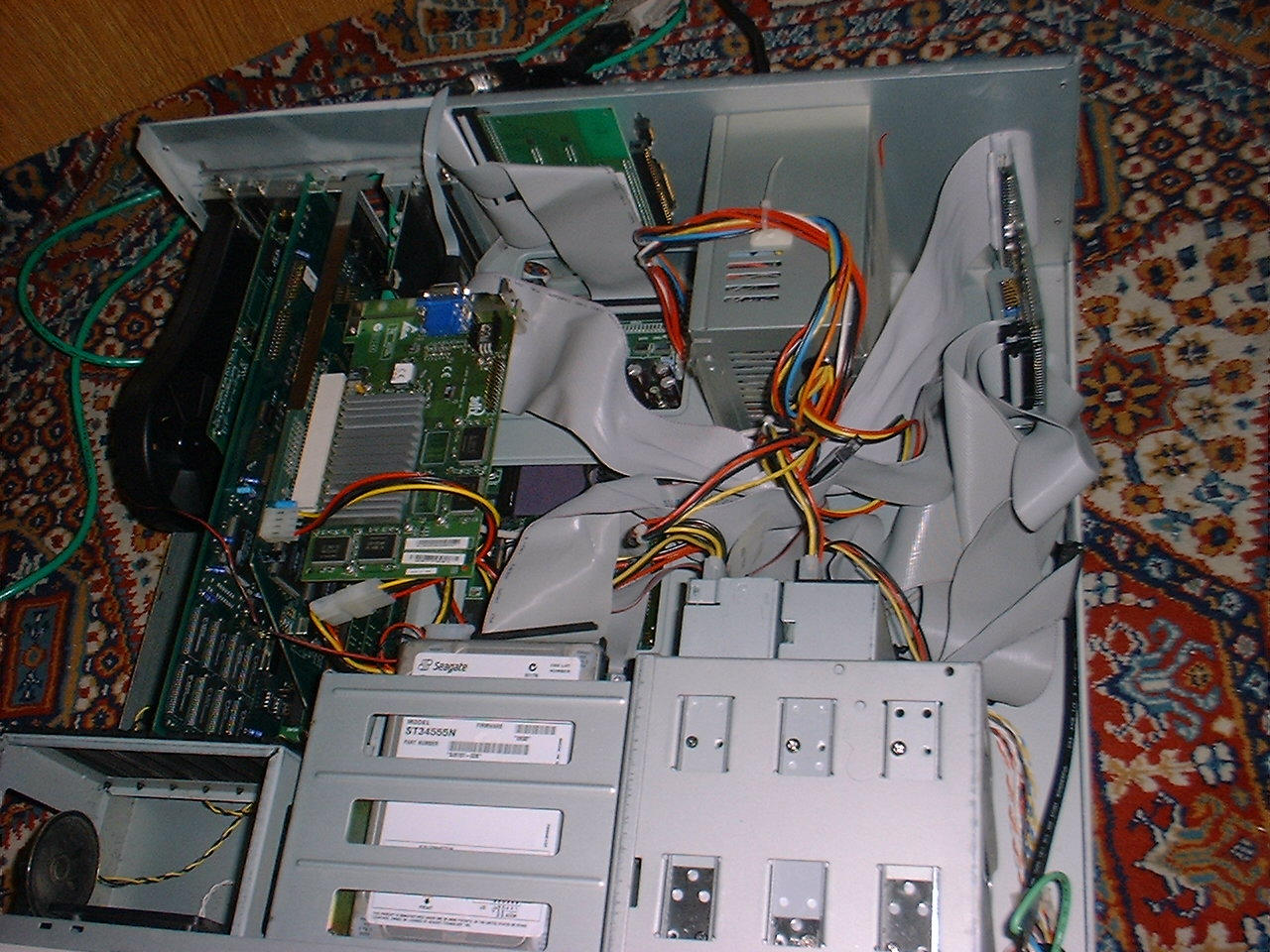 |
||
| Previous Image | Next Image | ||
|
Description: Here is a picture of the rather ugly (but functional!) modification made to relocate the drive module so that a Prometheus PCI busboard could be installed in the top Zorro slot. The drive module has a 56 pin connector; I couldn't find that, so I used a 60 pin cable. I could not find a 60 pin male header, so I used a 64 pin header. The male header had to be modified a little to not interfere with the drive module PCB. I do not take good pictures but you can see the cable snaking from where the drive module used to be, and the Prometheus installed with Voodoo 3 card and (obscured) RTL8029 NIC. It wasn't necessary to move the audio/video module. Picture Stats: Views: 2168 Filesize: 266.46kB Height: 768 Width: 1024 Posted by: Failure at October 15, 2004, 03:16:11 PM Image Linking Codes
|
||
| 0 Members and 1 Guest are viewing this picture. |
| Methuselas Posts:2205 | May 08, 2006, 08:51:41 AM As long as it works, right? |
| PaSha Posts:537 
| October 16, 2004, 02:42:39 PM Nice. Here's a tip for something else you could do: Have a look at the pcb with the mouse, joystick, serial & paralell connectors on it. It also has a SCSI terminator. Look closely, and you'll see that the SCSI terminator is on a separate piece of the PCB, and can be sawed off with a hacksaw. This provides access to the DB-9/HDB-15 cutout in the back of the case, and you can mount the VGA-connector extension from the voodoo3 here. -Paul |