So here is how far I got.
Basically I have a working Bridgeboard disk that I can actually boot from.
-> I used the disk to boot, followed instructions from README
-> PC Booted MS DOS from Floppy (Which is nothing new)
-> Then I ran the SAME commands like on my WORKBENCH DISK
Things Worked.
-> But no HARD DRIVE PICKED UP by Either the Amiga or the PC
Could this mean Hard DRIVE IS TOAST / Maybe Controller Board?* NOT GIVING UP THAT EASY. I think they are fine **There are Install Scripts on that Bridgeboard disk that copy stuff to a working Workbench Disk (personal one).
I like the idea of making a new WORKBENCH disk and copy over what I had, and see if things work.
My SUSPICION is there are config files missing on the GENERIC "Bridgeboard DISK". Drive Mappings, Mount points etc.HERE ARE SHOTS of What I did, and how things workedAny idea's on next steps???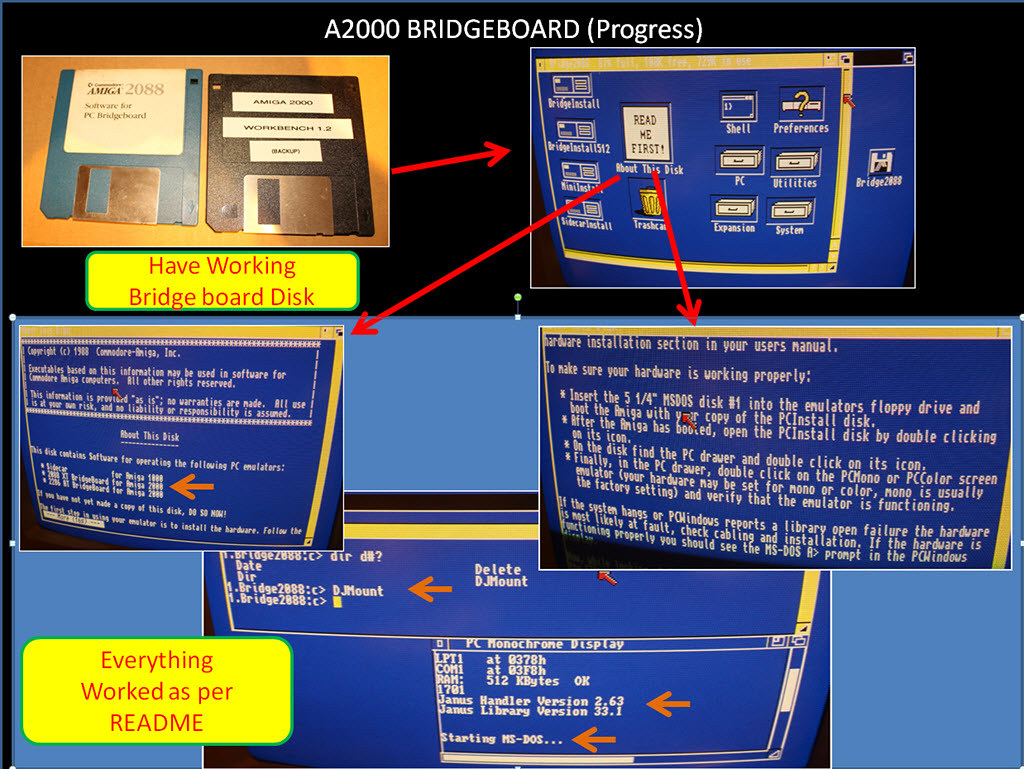
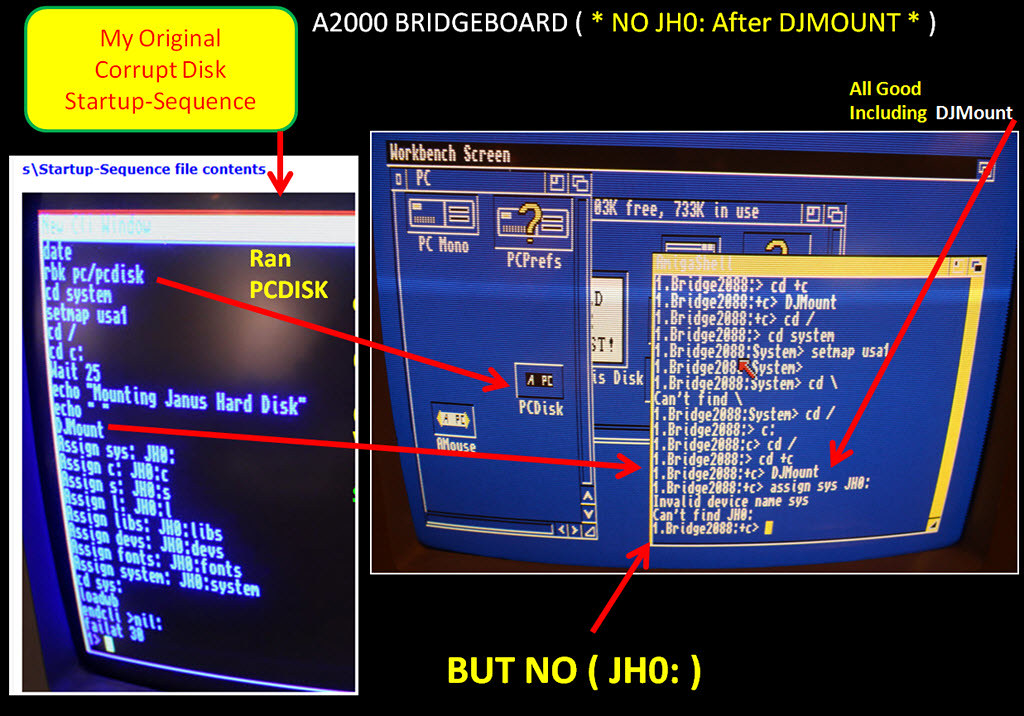
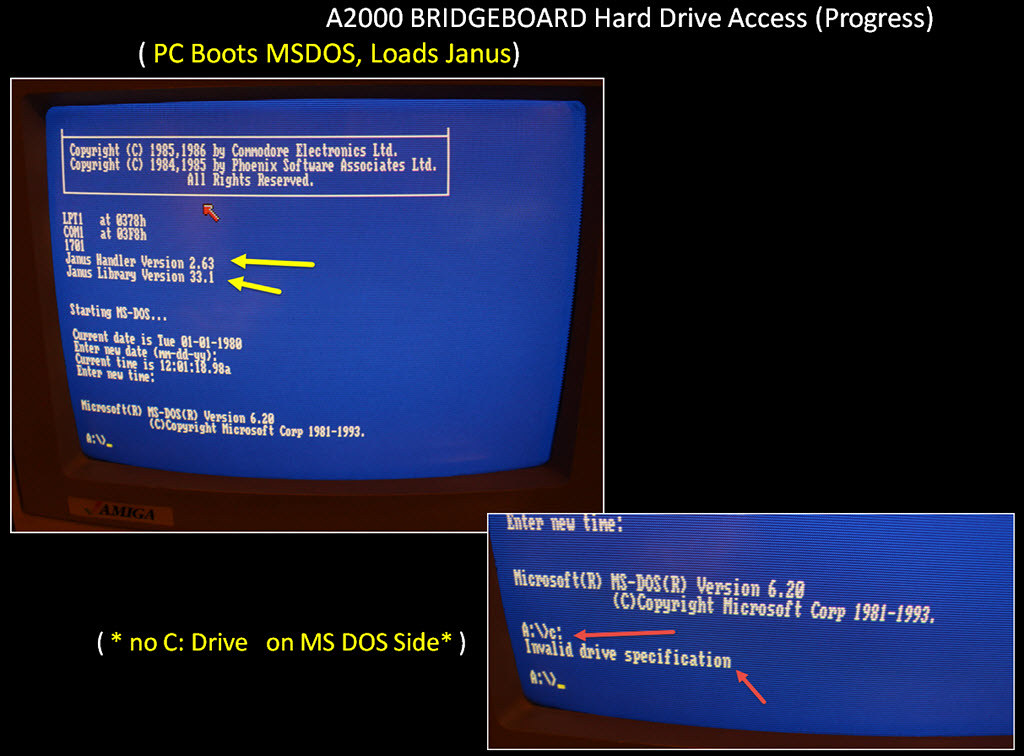
I have BLANK Floppies ready.
Over to you guys for your advice.