|
|
| My A3000's Workbench | ||
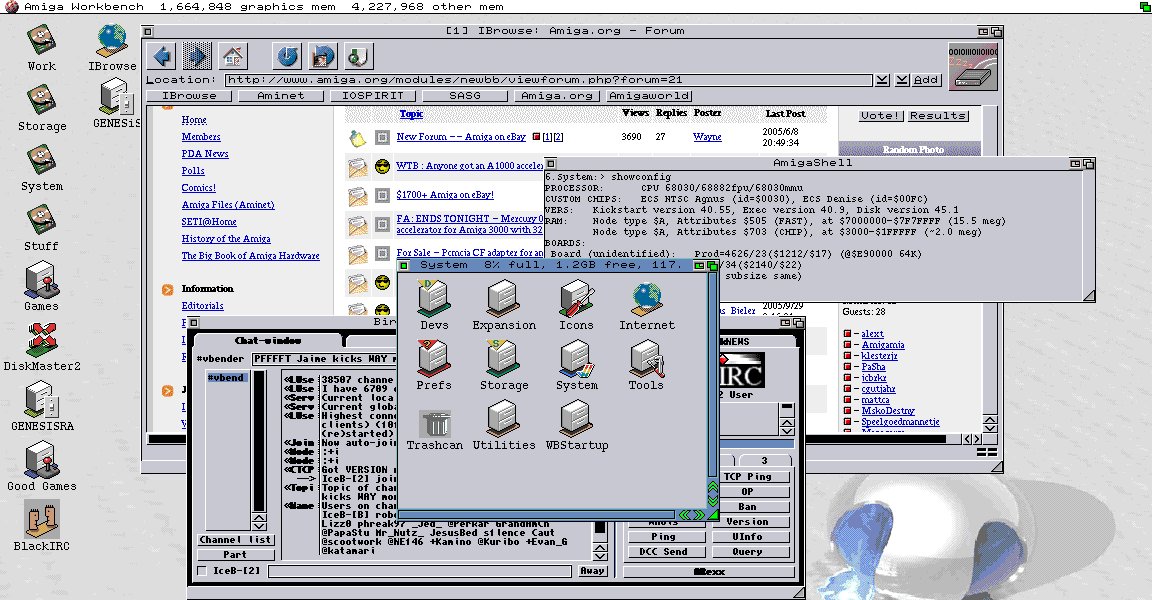 |
||
| Previous Image | Next Image | ||
|
Description: Nothing spectacular here. This is my A3000's "in progress" workbench. I can't do too much exciting here or I'd run out of RAM or it would slow down to a crawl. Current specs are: Amiga 3000 030/25 2MB chip + 16MB fast Cybervision 64 card Workbench 3.9 Visual Prefs Bunch of random Newicons Picture Stats: Views: 2030 Filesize: 187.7kB Height: 768 Width: 1024 Posted by: icbrkr at October 01, 2005, 03:02:48 PM Image Linking Codes
|
||
| 0 Members and 1 Guest are viewing this picture. |
| cv643d Posts:1197 | January 09, 2007, 08:37:59 PM Almost forgot what New Icons looked like!  |
| patrik Posts:1287 
| October 13, 2005, 01:47:57 PM @icbrkr: What monitor (exactly) do you have? Only _really_ old VGA-only monitors are not able to manage more than 60 Hz at a 600 lines screenmode. You need to select a monitor from a predefined list monitor specifications in CGXMode or enter the specifications of your monitor manually, as CGX wont allow you to create screenmodes that go beyond the set monitor specifications to protect the monitor. If you dont find your exact monitor amongst the predefined ones, you can always choose one of the generic monitors - for example "Monitor-85kHz" would suit a monitor that is specified to manage a max of 1280x1024@75Hz which is right about the max what your graphics card can manage too... so it wouldnt enable you to go any higher with that card even if you choose "beefier" monitor timings than that. @SamOS39: If you use a 16-bit screenmode 1024x768 should be fine at a max of 75Hz. At 32-bit, 800x600@70Hz is the max. For a flatscreen monitor it is also probably best to define a screenmode with proper vesa timings to get a good image. To manage that if you are using CGX - just choose a predefined vesa mode from the list of predefined modes in CGXMode. If you are using P96 - get hold of the timings and translate them to P96Mode-timing-language and enter them yourself. /Patrik |
| cbcvenice Posts:37 
| October 05, 2005, 03:54:24 AM Wow! Looks nice! It's been awhile since I've looked at what the A3000 can do.... Guess I need to look into getting the new OS (currently at 2.04 caveman version)and a graphics board for my A3000. Lar. |
| SamOS39 Posts:357 | October 03, 2005, 08:11:59 PM Yes i noticed an amazing increase in spead when i finally maneged to install my CV64-3D on my A1200T, its great being able to have 32bit colour better than what my PC can use. The only thing is i cant display good screen resolutions because my monitor isnt very good. Its set to 640x480 at the mo LOL :-) i did try my friends flat screen with it and i set it to 1024x786 and every thing looked good until my computer started to glich? :-( dont know why? looks like ill have to put up with 800x600 wen i get a good monitor. :-? CHECK OUT MY A1200T |
| icbrkr Posts:411 | October 01, 2005, 11:15:12 PM Been thinking about an 040... I want more RAM more than anything. Adding a good backdrop and icons eats up ram like crazy  |
| Amigaz Posts:1959 | October 01, 2005, 08:18:32 PM Yeah, the difference in speed is great...was a real lift for me too when my A3000 wasn't upgraded CPU wise and I installed a CV64/3D into it. Are you planning to throw in a turbocard into it? |
| icbrkr Posts:411 | October 01, 2005, 04:48:39 PM It's running 1080x600 at 256 colors (custom resolution so I can get a nice semi-flicker free 60hz refresh). It's amazing the difference the graphics card makes. Before screen updates were sluggish but it seems very quick even for an 030 now. |
| Amigaz Posts:1959 | October 01, 2005, 04:25:12 PM The A3000 pics you've posted makes me wanna take out my A3000 from the closet...it's been in storage for some time now. What colour depth and resolution are you using here? |