|
|
| Laptop trackerball on PS/2 | ||
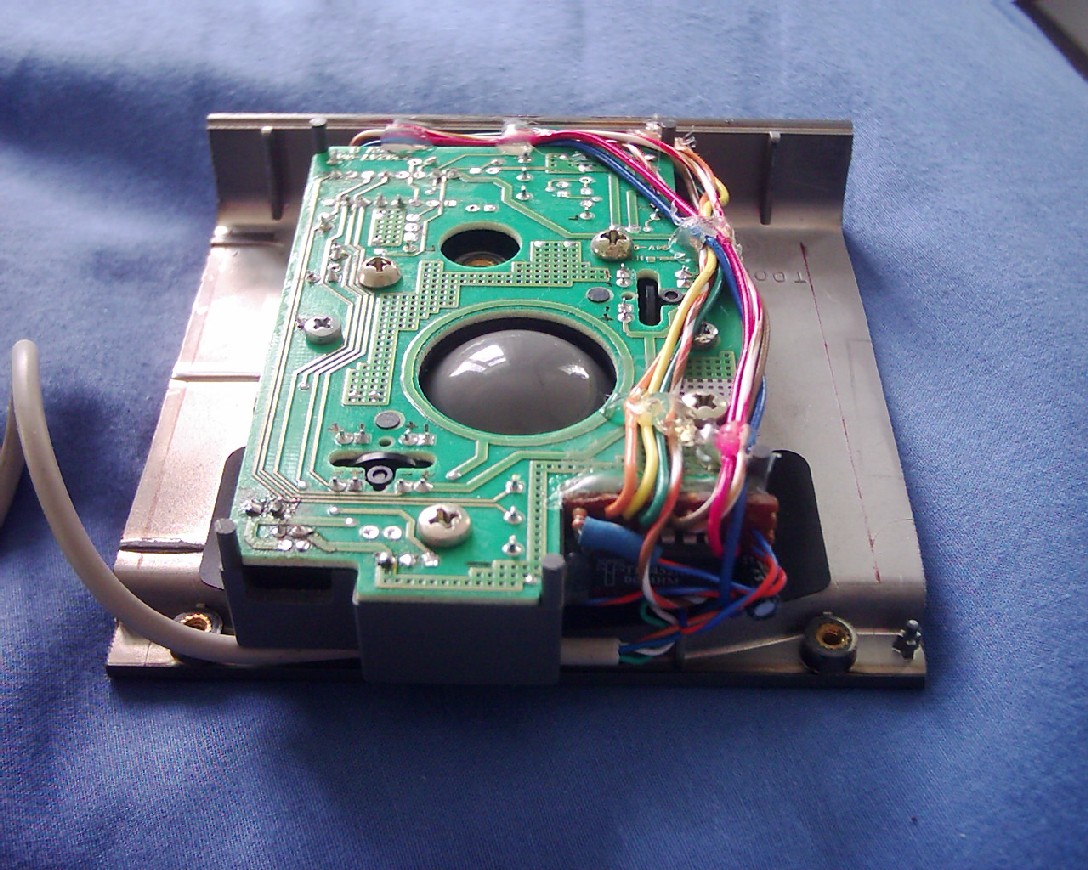 |
||
| Previous Image | Next Image | ||
|
Description: A close up of the laptop trackerball PS/2 modification and wiring. Please see my other photos for a normal view of the trackerball unit. Picture Stats: Views: 2009 Filesize: 259.65kB Height: 768 Width: 1024 Posted by: Hodgkinson at February 21, 2007, 04:21:24 PM Image Linking Codes
|
||
| 0 Members and 1 Guest are viewing this picture. |
| Hodgkinson Posts:1080 | February 23, 2007, 10:21:35 PM ...Sorry, I didn’t make a wiring diagram for it. But please bear in mind that (Apart from the LED resistors) the PCB is doing absolutely nothing, apart from holding it all together and in the right places. Really, all it is essentially is a old PS/2 mouse with the opto gates extended off of it and onto the opto gates used the trackerball originally (The original board has been replaced with a neater piece of veroboard in this case, and I’ve moved the LED resistors onto some usefully-placed pads on the PCB, but its still electrically identical). Useful datasheets for mouse IC's (Or just about any semiconductor, for that matter) can be found on www.alldatasheet.com) PS. I've made it PS/2 for cross/compatibility with PC's/Amigas (w. Adaptor), but such a project could alternatively be made directly Amiga compatible by building it to the same circuit design as used in a Amiga mouse (There's a circuit diagram on the web for a Wizard mouse, www.ianstedman.co.uk) Hope I inspire someone else to do the same, Hodgkinson. :-D |
| DrDekker Posts:325 | February 22, 2007, 12:49:14 PM Nice work - good to see that you've been busy again. Am I right in thinking that you hook this up to your Amiga using an Amiga mouse/PS2 adapter? |
| Starke Posts:316 
| February 22, 2007, 01:46:33 AM What is your custom made laptop running?? (Meaning amiga board??) Also, that looks like quiet a job, was it hard?? Do you have a wiring diagram for it?? Cheers!! 8-) 8-) EDIT: Thanks for the info! :idea: |