|
|
| A500 16 colour: oval OSX buttons in MUI | ||
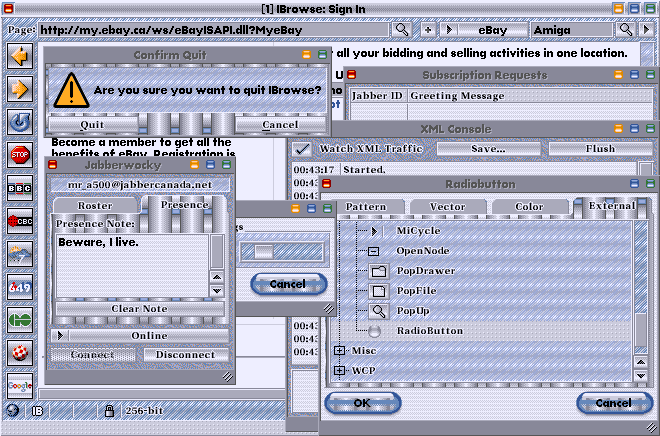 |
||
| Previous Image | Next Image | ||
|
Description: Amiga 500, 16 colour, 660x436 Hires-Interlace, WB 3.1 (completely real screenshot, nothing modified) The thing to note about this screenshot (besides the fact that I'm logging onto eBay with 256-bit encryption) is the real, working, oval Mac OSX-like buttons - with shadow! (well... as OSX-like as you can get with only 2 shades of blue ;-)) The first person to figure out how I did it gets a dancing banana. (...animated gif, not a real dancing banana. I once tried teaching a banana to dance, but the damn thing just sat there. :-D) Picture Stats: Views: 4896 Filesize: 22.45kB Height: 768 Width: 1024 Posted by: mr_a500 at April 25, 2007, 06:33:35 AM Image Linking Codes
|
||
| 0 Members and 1 Guest are viewing this picture. |
| cv643d Posts:1197 | April 09, 2009, 05:52:08 PM Wow mr_a500, I am impressed :-) |
| mr_a500 Posts:865 
| December 02, 2008, 05:20:28 AM Do you really want to know? Nobody guessed? OK, I'll finally tell you. It's... a colourfont! Surprised? I created a 16-colour colourfont specifically for buttons (MUI allows you to use a different font for buttons). Here's how it works: for a button "OK", the "O" is an image like the "( O" part of the button and the "K" is "K )". For "Cancel", the "C" is "( C", "a" is a middle segment, and so forth. The "hack" I was talking about for buttons with different colours: the problem comes when you have another button that uses the same letter, like "Save" using the "a" and "e" that "Cancel" uses - it wouldn't match. So, to get around this problem, I'd binary edit the program and change the "Save" button text to something like "Sävë" and then I could make a separate image segment in the font for "ä" and "ë" (but the button image text would still be "Save"). I told you it was a pathetic workaround and not exactly useful, but it is real (and looks pretty neat in a program). Back when I did the buttons, I did other weird things with colourfonts - including icons in the GUI, 3D glassy looking text & 16-colour icons in Workbench pulldown menus. It looked totally amazing and I was going to post a screenshot, but unfortunately menu font is the screen font - meaning the font affected sizes of everything in the GUI. (I suppose I could have shown it anyway and not opened any windows, but that seemed like a cheat.) It would have been actually useful, unlike the buttons. If only menus had a separate font from the rest of the GUI... |
| cv643d Posts:1197 | July 02, 2008, 10:02:29 PM So how did you do the round buttons :-) |
| mr_a500 Posts:865 
| July 07, 2007, 12:47:03 PM Thanks krize. :-) ______________________________________________________________________ I thought I'd post my list of design/philosophy advantages of Amiga Workbench over most "modern" OSes ...in 2007. (a couple of these are not practical in a modern OS, and a couple are available on Mac or Linux, but most of these are things modern OSes don't have and I wish they did): 1. Microkernel OS (preemptive multitasking): the entire OS with GUI can be trimmed to fit on a single DD 880K floppy (and still have space for harddrive recovery and diagnostic tools). Copy and use whatever parts of the OS you need - simple directory structure with no hidden files or stupid convoluted registry. Any problem can be easily diagnosed. 2. Every application, every viewed image can open on its own screen (even larger than viewable with fast, smooth omnidirectional scrolling) - each with different size/resolution/colour depth. These screens can be dragged down over each other or flipped through extremely quickly (microsecond) with none of that stupid slow monitor readjustment 3. Window depth: windows don't move to the front automatically when you click on them and they have depth gadgets to move to front or back - or set to double-click to move to front. (this is extremely useful for cut & paste between windows that overlap) 4. Use or Save any settings: unlike other operating systems, you can use current settings without saving them permanently or save them instantly and permanently - without waiting for "shutdown" for it to actually save. (ever have Windows crash after "saving" settings changes and notice all your changes are lost? Oh and forget the Windows "Apply" & "OK" - they do exactly the same thing! Try "Apply" then "Cancel", reboot and see that it's saved, not cancelled!) 5 Settings/Preferences are stored in very small individual files which can be easily backed up and restored. You can even save multiple versions of the same settings and store it for later use. Settings NEVER mysteriously revert back to default. (...like they do regularly in Windows. Have you ever tried to migrate ALL your program & OS settings from one Windows computer to another? It's impossible! On Amiga it can be done easily with a single floppy.) 6. Icon/Window Snapshot: unlike other operating systems, you can move icons and change window sizes/positions without the change being permanent unless you specifically want to by snapshotting. If you accidentally changed it, it's not permanent if you didn't save. (snapshot stored in very small icon file which can be easily backed up and recovered) 7. All icons can be changed: separate icon files meaning every single icon can be changed (other OSes have hacks to change OS icons and shortcuts, but on Amiga you can easily change every single icon - including all executables - without any hack) 8. Any icon can be any size: there is no fixed icon size or ratio. If you want, important applications can have huge icons, less important program icons can be smaller and unimportant files can be tiny. Files don't even need icons - so if you have a folder with tons of files you don't need to see, you just don't give them icons. (why see hundreds of files that you don't have to? still viewable by name if you need to see them) 9. No "Shut down": just turn off. Complete startup (where OS is completely responsive - unlike Windows with start-menu delays, busy pointers and grinding harddrive) takes less than 15 seconds. A startup-reboot-startup will take 30 seconds. (on Windows this takes about 5 minutes!) 10. Assigns: assign to shorten long paths or move folders without having to change paths 11. No keyboard/mouse buffering: actions are not stored when system busy - avoids actions happening later when you don't want them (ever click "Cancel" when something is not responding, then when it starts doing what you want, the buffered click cancels it?) 12. Windows can't be moved off screen: you don't have to carefully move windows to avoid parts of it being off screen (I hate in other OSes seeing partial windows I have to recentre to view) 13. Standard installer with readable text: you can read exactly what the install will do, edit it if you want or install manually. (with other OSes, you don't know and have to trust it not to trash your system) 14. Installed programs can easily be backed up: most programs are completely contained in their own folder so you can just copy that folder to a backup folder. (even if the program is currently open) 15. Open files can be copied: you can back up or copy any file on any partition without annoying "file in use" errors. (this includes all OS files - something which is impossible in Windows) 16. Popup dialog boxes do not block windows underneath or freeze the system until you respond: you can still view and move windows, flip through screens 17. Buttons, toolbars, dividers can only be moved when you specifically want to, not at all times - and when you do move them, changes are not permanent unless you save them (this prevents screwups caused by accidentally clicking & dragging when moving the mouse). Also, when dragging anything (drag & drop) right mousebutton always cancels the drag preventing you from having to carefully replace it 18. Clicking twice on an icon's name does not prompt you to rename it: other OSes are extremely "touchy" and you can easily screw things up by accident (or start a program or open a file when you're just trying to rename it). Also, switching focus doesn't stupidly cancel the rename like it does in Windows. 19. There is no "jump off point" for scrollbars: when scrolling scrollbars with mouse button down, you don't need to keep the pointer on or near the scrollbar (obviously if you've got mouse button down, you still want to scroll - so why does it matter if you went too far off the scrollbar??) 20. Files don't need extensions to be recognized and you can change extensions to whatever you want or have no extension at all with no problems. You can use question mark & ellipses in filename and filenames can even be extension only (I think also in Mac & Linux, but certainly not Windows) Other misc. advantages: - No spyware or adware, no browser/email vulnerabilities - Help key instead of stupid F1 (and no "reserved" function keys, all programmable) - Better cursor movement: shift back for begin of line, shift forward for end of line, shift backspace for delete to begin of line, shift up for page up, shift down for page down (faster & more efficient than using Home/End/PgUp/PgDN) - Menu on top of screen to save space (like Mac but hidden until right mouse button click so takes no space at all) - "Spacebar" is not equivalent to "Enter" on popup window buttons so you don't accidentally close a popup when typing (this has happened to me many times in Windows!) - Huge centralized internet repository of free software (Aminet) - not really an OS advantage, but extremely important. Try finding a Windows or Mac software site that has hundreds of thousands of spyware-free virus-free free software programs. |
| krize Posts:452 | April 30, 2007, 08:57:24 PM Extremely cool Mr_a500, you are the king of the A500 desktop, no doubt!! |
| Karlos Posts:16867 | April 29, 2007, 01:55:53 PM Uh huh huh, thank you very muuuch... :lol: |
| mr_a500 Posts:865 
| April 28, 2007, 11:50:08 PM Thanks for guessing Karlos. :-) Unfortunately, you don't get the coveted dancing banana. I don't think it's possible to make custom button frames and even if you could, it doesn't explain my ability to have multiple buttons of different colours at the same time (you'd only be able to choose one for all). However, I am impressed with your attempt and shall award you with an Elvis. :elvis: How's that? |
| Karlos Posts:16867 | April 28, 2007, 02:24:01 PM OK, my guess is that you made the blue oval and made sections of it transparent so that you get two horizontal strips of whatever was underneath it shining through it, complete with the curved edges. I think you have used this as some sort of custom button frame that actually renders on top of the real MUI button which is simply filled with the same grey crossed pipe texture you are using on some of the left hand windows. The effect is that the underlying MUI button texture is only visible through the parts of the frame that are transparent, giving you complete control over how the edges are presented, rounding them off and making them look as if they are part of the overall glassiness. Am I close? |
| mr_a500 Posts:865 
| April 26, 2007, 09:28:12 PM Quote But seriously, is it only visual prefs button or is there some magic behind it? VisualPrefs? The oval OSX buttons are in MUI. VisualPrefs can't affect MUI buttons. (only the window gadgets) The "magic" is that technically, this should not be possible to do. Even if you remove the border from buttons in MUI and try to use an image as button (to make the oval OSX buttons), you can't because MUI foolishly tiles button backgrounds from top-left of window instead of top-left of button (like slider buttons do). MUI also uses button background image for other things like checkbox and radio button, so you'd end up with pieces of your button all over the place. The way I did the buttons is a bit of a pathetic workaround actually and not really practical, but they are real and they do work. Another hint for whoever can guess (...and get the dancing banana) is the fact that I can have one button blue and the other grey if I want. Or if I have three buttons (Use, Save, Cancel), I can have Blue, Green and Grey buttons. I'd have to do some hacking and it'd look kind of silly having 3 different colour buttons, but it is possible. I should have actually done that for my screenshot to confuse the hell out of everybody. :-D |
| cv643d Posts:1197 | April 26, 2007, 05:09:16 PM Mr A500 I am impressed that you have 100% overview of who posts what on this board :lol: But seriously, is it only visual prefs button or is there some magic behind it? |
| Amigaz Posts:1959 | April 26, 2007, 04:45:35 PM @mr_a500 Your new image upload was a reminder for me to ditch MWB in favour for the bitmaps and prefs you've sent me :-D |
| derringer3 Posts:368 | April 26, 2007, 03:37:18 PM Mr. a500 did it again... |
| mr_a500 Posts:865 
| April 26, 2007, 01:18:51 PM Quote AMIGAZ wrote: He he...:lol: My MWB comment was a quick jab at what you said in a post last week: Quote AMIGAZ wrote: So now there's some "question about it"? ;-) Edit: By the way, you can easily use MWB icons and my scheme at the same time. Just use MWB2NI (on Aminet) and drag&drop the icons. They'll convert to Newicon format. My palette is not too different so the MWB icons will still look good. (...just not exactly the same because I have one less grey shade - I thought it was more important to have at least one green) |
| Amigaz Posts:1959 | April 26, 2007, 11:52:02 AM @mr_a500 I'm sorry for not replying to your email(s) :-( One of them migght have been caught up in Win vista's damn automatic email spam filter and been too busy lately (switched job) I won't run MWB on my A500 that's for shure  , gonna give you themes a go but I'm search for a 2mb chipram expansion for my new A500 , gonna give you themes a go but I'm search for a 2mb chipram expansion for my new A500 |
| McVenco Posts:1428 | April 26, 2007, 11:19:43 AM Very nice. As always you never ceize to amaze me what can be done with the good old OCS/ECS chipset. :-) Maybe I'll try to do something similar on my A2000 in the future. No GFX card for that baby :-D |
| mr_a500 Posts:865 
| April 25, 2007, 11:19:23 PM I don't plan on keeping the OSX buttons because I prefer the silver ones. This was just a test to see if it could be done. Yes, it would be boring to make exact clones of other OS themes on the Amiga, but I don't worry about doing "distinctly Amiga" looks because I've always thought Amiga had a crappy default look. I've never understood people wanting "Amiga-look" themes on Windows (..although some of the newer OS4 looks are nice). From the beginning, Mac has always looked classiest of all the OSes. They seem to put lots of effort into the tiniest button or window shadows. |
| stopthegop Posts:831 
| April 25, 2007, 11:04:43 PM Amazing stuff, but a little too Mac-ish for my taste. Its actually too[i/] colorful. I'm a fan of your work, so don't take as criticism. You've done more with less and gotten prettier, classier results that were distinctly "Amiga". I figure leave the glitz and the pink fuzzy dice to the Mac and Vista crowd. It is funny imagining a similar feat on an SE-30..  |
| mr_a500 Posts:865 
| April 25, 2007, 10:11:52 PM A couple things about the screenshot: If you're viewing this on an LCD monitor, it probably looks like dithered crap. It was designed to look good on a 1084 monitor which has smoother blending and a brighter glow than LCD monitors (pixels also aren't square). Low colour Amiga screens always look best on original RGB monitors. I know that real MacOSX has blue button for whatever button is in focus and grey/white for others. I do also have a grey version of the buttons, but I like blue best so I made them all blue. You can't see from my screenshots, but my VisualPrefs gadgets (close, depth, zoom, etc) have always had mouseover changes to show what they do - just like OSX (except you have to have mousebutton down). So if you click and hold over the red button, you'll see an X and over the depth, you'll see some arrows and so on. |
| Amigaz Posts:1959 | April 25, 2007, 08:09:36 PM Damn..it looks nice :-) Never got around testing your themes you sent me because my A500+ deied because of battery acid leakage :boohoo: but now I have a new A500 to play with ;-) |
| rbelk Posts:24 
| April 25, 2007, 07:52:08 PM As always, you prove your the master of 16 colors! Looks great... |