|
|
| Cyberstorm Mk II | ||
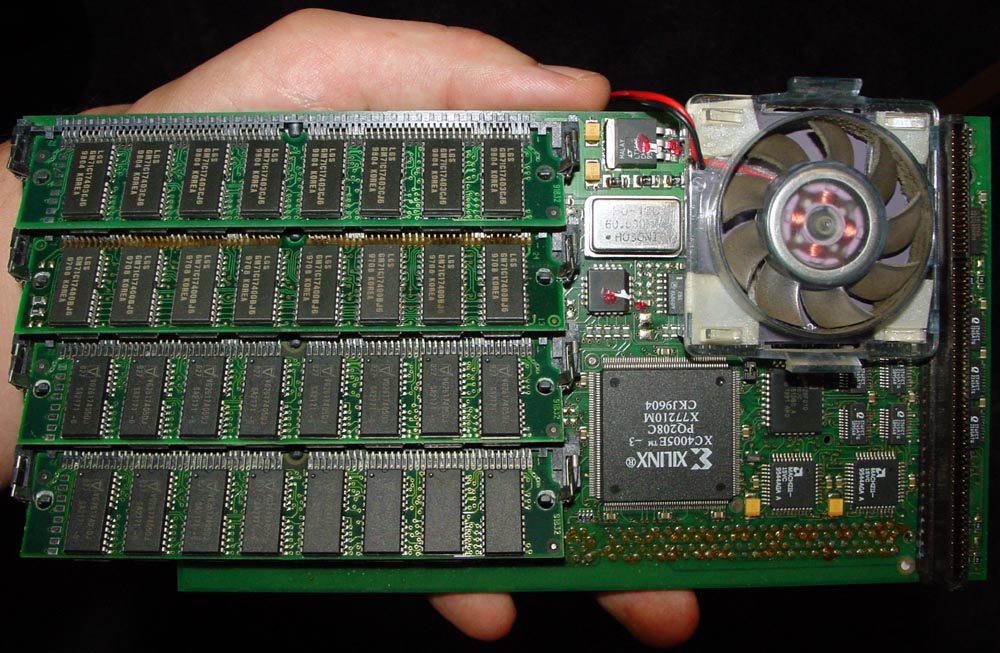 |
||
| Previous Image | Next Image | ||
|
Description: This is a Phase 5 Cyberstorm Mk II board, seen here with a 60mHz clock on it and a slim fan on the 060. (It just fits under the drive chassis of the A4000T.) Was very expensive in its day, around £650 !!!! And that's without the 128mb RAM you see there. Also purchased, but not attached, was a CyberSCSI module. It cannot run on an overclocked MkII board, and is much slower than the stock 4091 board anyway (as tested with several drives). I also tried a 66mHz crystal but I had intermittent crashing and soon yanked it out. Picture Stats: Views: 963 Filesize: 178.78kB Height: 768 Width: 1024 Posted by: X-ray at June 12, 2009, 10:28:02 PM Image Linking Codes
|
||
| 0 Members and 1 Guest are viewing this picture. |
| X-ray Posts:4370 
| November 06, 2005, 09:01:34 PM Not at this time, mate... |
| orange Posts:2794 | November 06, 2005, 06:46:00 PM hmmm, would you consider selling CyberSCSI module then? ;-) |
| Ilwrath Posts:2199 | August 05, 2004, 02:39:13 AM Oh yeah! That's right... There was an anti-tamper seal over the crystal! (Originally there was a white strip that connected those two glue points.) Mine had one of those when it was new, too. :-) I just cleaned it off so many years ago, I forgot all about it. haha! |
| X-ray Posts:4370 
| August 04, 2004, 11:30:46 PM @ lwrath: He he I gotta accept the dunce award for today. You gonna bust a gut over this... I just took the Miggy apart again, trying to find loose connections, and I had a closer look at the Cyberstorm: those red and silver things are not conductive at all. They are simply anti-tamper strips. Don't worry, I've ordered myself a set of bifocals :-P |
| X-ray Posts:4370 
| August 04, 2004, 09:54:29 AM @ x53: I found a flasher for the SCSI and I will sort that out once my mouse problem is fixed (you need to boot with no startup-sequence to use it) Edit: I found mine here: http://amiga.resource.cx/exp/search.pl?product=cyberstorm @ tjLazer: does your CS have those silver and red connections near the 060? |
| TjLaZer Posts:3244 | August 04, 2004, 01:54:16 AM I also have a Cyberstorm MKII 060 and run it at 60MHz. I also get crashes at 66Mhz. This is due to the RAM not being "up to par" so to speak. Better ram would work but it's too much of a hassle trying to find some. I use to have a MKII before and I had some generic RAM and it worked great at 66MHz! I also have a GVP-m 4060 at 66MHz but due to the summer heat it's back down to 50MHz. Works great otherwise at 66MHz. |
| x56h34 Posts:2921 | August 04, 2004, 01:47:48 AM Perhaps your flash-rom is not up to date, on the CyberSCSI? You should update it to the latest version and then see what the benchmarks say, that is if you feel like playing with all of this. :-) Go to http://www.dcecom.de/downloads.html and get it. I'm not sure where it's located, but possibly in the archive called "scsi_tools.lha". |
| X-ray Posts:4370 
| August 03, 2004, 10:09:21 PM @ lwrath and X53: I have the Super Buster Rev 11 in an A4000T. Here's how I know that the CyberSCSI is slower than my stock SCSI card: 1) I tested three different hard-drives on both controllers. I can't remember what the programs were that I used to test them, but I do remember that I noticed a subjective speed decrease when I changed to CyberSCSI and that SYSinfo was reading as much as 1mb/s difference between the two, thats when I decided to test them. The CyberSCSI lost all the way. As a matter of interest, the only device that worked better on the CyberSCSI was my external Zip Drive. 2) I made several 500mb animations with VistaPro and had them played back directly from disk, first using CyberSCSI and secondly the 4091. The CyberSCSI caused jerky playback. 3) I phoned up the distributor (? White Knight)and asked them what the deal was, considering I had tried all the different settings and the CyberSCSI was slower, and they contacted Phase 5 and then got back to me and told me '...we make no claim as to whether the CyberSCSI is faster than your A4000T scsi interface, we provide it as a SCSI solution for the Cyberstorm MkII...' In other words its aimed mainly at 4000D owners who have no SCSI anyway. The backplane connector was designed for an A4000D and I had to make my own to use external peripherals such as my CD-writer and Zip Drive. 4) But the most convincing reason you should believe me is because at the moment the CyberSCSI is in a box, gathering dust. I already paid for it, couldn't get a refund, so I have nothing to gain by claiming the 4091 is faster. The only thing I can think of is that I have an early version of the CyberSCSI? Were revisions done? I have one of the first ones produced, I was actually on a waiting list for it. @ lwrath: I don't know what those red and silver connections are...I thought all MkIIs had that. I haven't seen another MkII and that is how the board arrived. Nobody has touched it. |
| x56h34 Posts:2921 | August 03, 2004, 07:51:23 PM Hmmm, I find it unlikely that CyberSCSI is slower than anything other than perhaps CSMK3/PPC SCSI controller. CyberSCSI should be better, or at least about on par with the following: WarpEngine SCSI, BPPC SCSI, SCSI-IV kit. |
| Ilwrath Posts:2199 | August 03, 2004, 06:46:56 PM Quote Also purchased, but not attached, was a CyberSCSI module. It cannot run on an overclocked MkII board, and is much slower than the stock 4091 board anyway (as tested with several drives). CyberSCSI was much slower than the stock 4091 board?? That's a benchmark I'd like to see. Seriously. Was that from an A3000 or A4000? What revision Buster? I've never owned the 4091, but I did own a FastLane Z3 on my A4000 (SuperBuster 11), and my CyberSCSI ate it up and never looked back. Anyhow, it's a great shot of the Cyberstorm MK2. (one of the very best Amiga cards, ever) Does yours have some kind of patch/fix applied to it? What are the red and silver things over by the 68060 CPU? |