|
|
| Floppy Drive Heart Surgery | ||
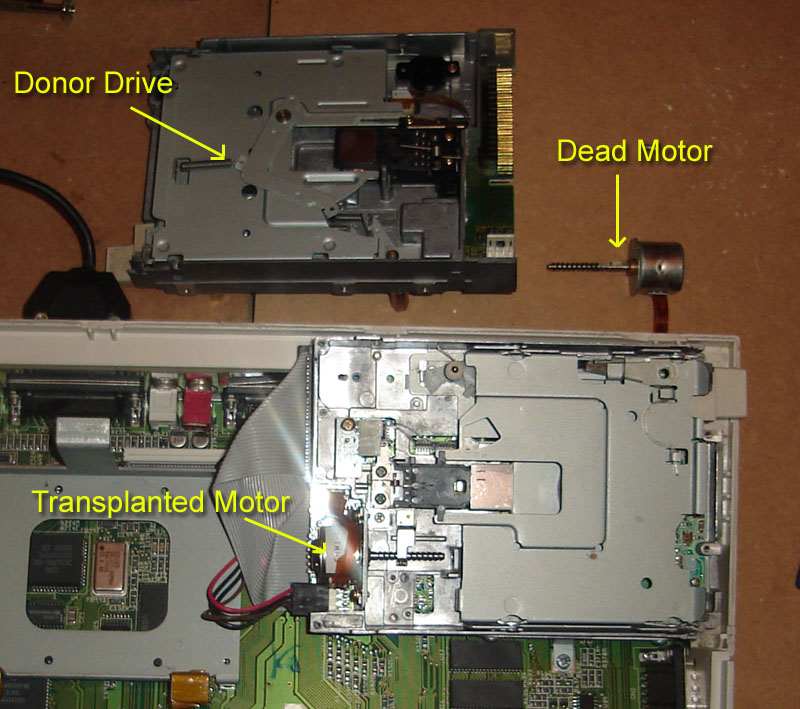 |
||
| Previous Image | Next Image | ||
|
Description: A while back I tried to get hold of an A500 or A600 to write demos for. I first got an A500+, which had a broken floppy drive. Whenever it read disks, it made sounds as if the disk wasn't formatted, so I suspected it had problems with the heads. I then obtained an A600. But this also had a broken floppy drive. Whenever power was applied to it, it made a very unhealthy buzzing sound, which I suspected was the motor. I already had an A500 that had a very bad video signal. Anyway, today I built a desk in my loft for all my old computers, and started to get them out of storage to set up. After transferring the floppy drive from the A500 to the A500+ to make a working A500+, I wondered if I could make a working floppy drive from the two broken ones. I have no idea about the technical details of floppy drives, and it was clear the two drives were from different manufacturers and were two different sizes (the A600 uses a slimmer drive than the A500+). However, the motors seemed to have the same four-pin ribbon connector, and since neither drive worked as it is, I figured "what the hell". After removing both motors, it appeared that the working motor had a shorter spindle that didn't reach the hole it is supposed to rest in. Again, I figured I had nothing to lose and fitted it anyway. When I powered up the A600, I kept an eye out for smoke and was ready to switch off quickly. It didn't smoke, but when the drive was accessed, the head moved out towards the centre. I didn't know if that was right, but I had a hunch it was wrong since the other drive head was on the far edge of the disk, and i had turned the A500+ off on the kickstart screen when it had that drive in it. So, I reversed the drive motor ribbon cable, which would either move the head the other way, or not work at all. Fortunately, the next time I powered up, the drive head went the other way. I inserted a workbench disk, and much to my surprise, it booted. So, the moral of the story is, even if you don't know what you are doing, if you have nothing to lose, you may as well try and bodge it ;-) Picture Stats: Views: 2843 Filesize: 151.25kB Height: 768 Width: 1024 Posted by: xeron at January 09, 2006, 12:30:31 AM Image Linking Codes
|
||
| 0 Members and 1 Guest are viewing this picture. |
| orange Posts:2794 | November 04, 2008, 10:25:19 PM nice, just don't try reading tracks above 79.. to be safe |
| countzero Posts:1938 | November 11, 2006, 07:39:46 AM cool |
| keropi Posts:2466 | November 02, 2006, 07:06:05 PM allright! :-D |
| Ian-uk Posts:92 | September 01, 2006, 02:43:58 PM SWEET! |
| boing Posts:293 
| June 30, 2006, 06:55:41 AM Just to clarify for anybody who might need it, that was the stepper motor for the R/W head and not the main motor used for disk rotation. > i had turned the A500+ off on the kickstart scree You meant "Insert Workbench" screen right? |
| xeron Posts:2533 | January 09, 2006, 07:26:32 PM Well, the "spare" button all this has left me with fits the A500 case, not the A600... |
| Chain Posts:1324 | January 09, 2006, 07:00:19 PM Really nice! :banana: Donor drive was manufactured by teac i suppose. Will you need that nice eject button? :-D i have here one working teac drive in A600, but without button :/ |